Running Rails Console
This feature is supported in the Ultimate edition only.
The following is only valid when Ruby Plugin is installed and enabled!
If you are used to working in the Rails console, you can do it without leaving IntelliJ IDEA. The console provides syntax highlighting, and commands history. Once started, the Rails console opens in a separate tab in the Run tool window. Note that you can launch as many Rails consoles as required.
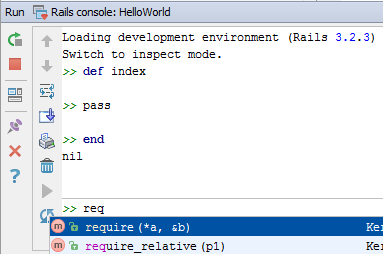
To launch the Rails console
- On the main menu, choose .
- In the Select Rails Environment dialog box, select the desired environment from the drop-down list, and click OK.
Last modified: 29 November 2017