Breakpoints Icons and Statuses
On this page:
Basics
When a breakpoint is set, the editor displays a breakpoint icon in the gutter area to the left of the affected source code. A breakpoint icon denotes status of a breakpoint, and provides useful information about its type, location, and action.
The icons serve as convenient shortcuts for managing breakpoints. Clicking an icon removes the breakpoint. Successive use of Alt - click on an icon toggles its state between enabled and disabled. The settings of a breakpoint are shown in a tooltip when a mouse pointer hovers over a breakpoint icon in the gutter area of the editor.
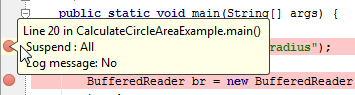
Breakpoint states and icons
The table below summarizes the possible breakpoint states:
| Status | Line JavaScript Flex | Temporary Line | Exception | Method | Field | Description |
|---|---|---|---|---|---|---|
| Enabled | Shown at design-time or during the debugging session when the class with such breakpoint is not yet loaded. | |||||
| Valid | N/A | N/A | Shown at run-time when the breakpoint is recognized by the debugger as set on an executable code line. | |||
| Invalid | N/A | Shown when the breakpoint is set on a commented or non-executable line indicating that such breakpoint would not be hit. | ||||
| Disabled | Indicates that nothing happens when the breakpoint is hit. | |||||
| Conditionally disabled | This state is assigned to breakpoints when they depend on another breakpoint to be activated. |
When the button ![]() is pressed in the toolbar of the Debug tool window, all the breakpoints in a project are muted, and their icons become grey:
is pressed in the toolbar of the Debug tool window, all the breakpoints in a project are muted, and their icons become grey: ![]() .
.