Dynamic Finders
This feature is only supported in the Ultimate edition.
Grails integration allows performing dynamic queries for the domain class instances. So doing, code completion makes it possible to combine different queries based on the fields of the domain classes.
To create a dynamic query
- In a Grails domain class, declare fields to define mappings. For example, in the domain class
Pet.groovythere are four fields:String name Date birthDate PetType type Owner owner - In a Grails view, controller, or test class, create a method. For example, in the
PetSpec.groovy, create methodtestSomething(). - In the method body, reference a domain class to be queried, and start typing the query. Press Ctrl+Space:
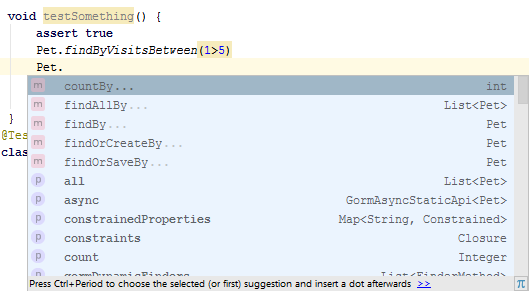
- Press Ctrl+Space once more, and select the desired condition from the suggestion list:
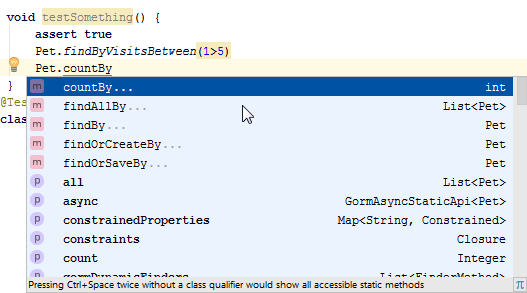
Repeat code completion to concatenate as many search conditions as required.
Last modified: 6 March 2018