Convert Raw Types to Generics refactoring
The Convert Raw Types to Generics refactoring is designed to transform existing code that does not use Generics, into the Generics-aware code. The refactoring analyzes existing code, and for each raw type creates safe and consistent parameter type.
Install the Additional Java Refactorings plugin
This functionality relies on the Additional Java Refactorings plugin, which you need to install and enable.
Press Ctrl+Alt+S to open settings and then select .
Open the Marketplace tab, find the Additional Java Refactorings plugin, and click Install (restart the IDE if prompted).
Run the Convert Raw Types to Generics refactoring
Select the level of code transformation, which can be a method, a class, a package or directory, in the Project or Structure view, or place the caret at the class or method name in the editor. If you want to apply generics to a single code fragment, select one in the editor.
From the main menu or from the context menu, select .
In the dialog that opens, define the refactoring options.
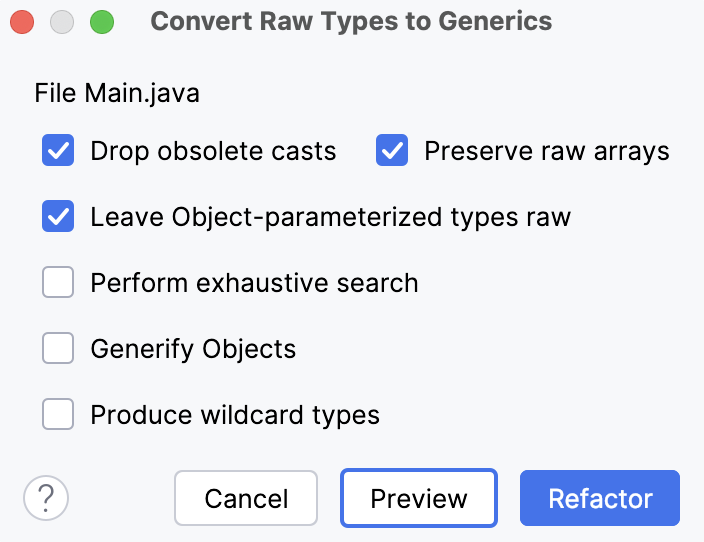
Example
IntelliJ IDEA tries to generate code, which is as correct as possible from the Java point of view. In other words, each context introduces some type restrictions, and the refactoring produces the best possible type (in our case <String>) that does not contradict with the existing contexts.
Before | After |
|---|---|
public void method() {
List list = new LinkedList();
list.add("string");
}
|
public void method() {
List<String> list = new LinkedList<String>();
list.add("string");
}
|
Convert raw types to generics refactoring
Use this dialog to specify options for the Convert raw types to generics refactoring.
Item | Description |
|---|---|
Drop obsolete casts | If this option is checked, IntelliJ IDEA analyzes whether the parameter cast cases are changed by refactoring. If the resulting parameter type is similar to the obsolete one, the cast statement is removed. |
Leave Object-parameterized types raw | Check this option to make objects, that have |
Perform exhaustive search | Check this option to perform search in all nodes. |
Generify Objects | Check this option to transform the |
Produce wildcard types | Check this option to produce wildcard types where possible (expressions like |
Preserve raw arrays | If this checkbox is selected, the arrays are not changed to the arrays with parameterized types. Otherwise, the arrays will be transformed to parameterized type. Clearing this checkbox can be risky and result in uncompilable code. |