Injecting Ruby Code in View
This feature is only supported in the Ultimate edition.
The following is only valid when Ruby Plugin is installed and enabled!
View files contain markup and islands of Ruby code. Any text in view files will be perceived as Ruby code in the following cases:
- In
*.html.erbfiles, if such text is surrounded with<%and%>characters. - In
*.html.hamlfiles, if such text follows the equals sign. Besides that, Ruby strings are correctly interpreted if preceded with==.
Thus, having inserted the enclosing characters in view, you can type Ruby code, enjoying the Ruby-aware syntax and error highlighting and all sorts of coding assistance:
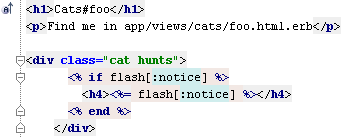
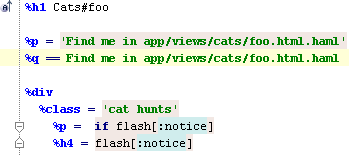
To inject Ruby code in a *.html.erb view, do one of the following
- Type the opening angle bracket
<, press Ctrl+Space, and select%from the suggestion list: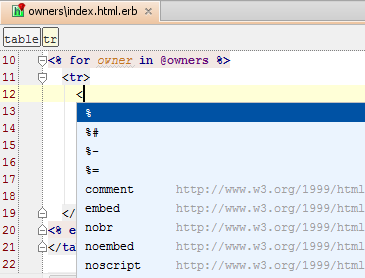
IntelliJ IDEA automatically completes the closing characters. So doing, the caret rests in the next editing position within the
<%and%>characters. - Press Ctrl+Shift+Period to insert both opening and closing characters.
- Apply one of the surround templates, using Ctrl+Alt+T:
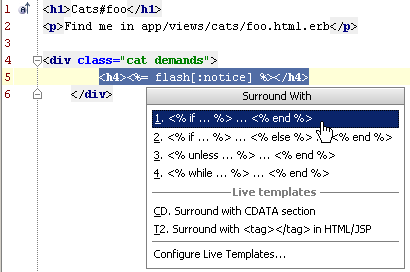
Last modified: 6 March 2018