Navigating Between Rails Components
This feature is only supported in the Ultimate edition.
The following is only valid when Ruby Plugin is installed and enabled!
IntelliJ IDEA helps easily navigate between the Rails components: controllers, views, models, helpers and tests, using the command, which is available from the editor, tool windows, and the Model Dependency diagram:
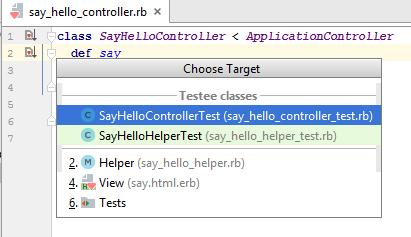
To navigate between the Rails components
- Do one of the following:
- On the main menu, choose .
- Press Ctrl+Alt+Home.
- Select the desired target from the pop-up menu, or press a mnemonic key, specified to the left of the desired Rails component name.
Last modified: 6 March 2018