Rbenv Support
This feature is only supported in the Ultimate edition.
The following is only valid when Ruby Plugin is installed and enabled!
In this section:
- Overview
- Prerequisites
- Support for rbenv-gemsets plugin
- File .rbenv-gemset
- Important note about remote interpreters
Overview
rbenv is intended for *NIX and macOS!
IntelliJ IDEA supports rbenv versions up to the latest.
At startup, IntelliJ IDEA scans your ~/.rbenv folder, and automatically configures SDK's for each Ruby interpreter. The detected interpreters are shown in the Modules page of the Project Structure Dialog dialog.
IntelliJ IDEA also detects newly installed rbenv interpreters "on-the-fly". On reopening the Project Structure dialog, you will find updates in the Gems tab of the Modules page. .
Prerequisites
rbenvis installed on your computer.- Ruby interpreters are installed.
- IntelliJ IDEA supports
rbenvRuby interpreters installed in the defaultrbenvfolder~/.rbenvonly. rbenvis incompatible withrvm! Any references torvmshould be removed before usingrbenv.
Support for rbenv-gemsets plugin
IntelliJ IDEA supports rbenv-gemsets plugin for *NIX and macOS.
- The gemsets are shown as the children of
rbenvSDK. When a gemset is selected, its gems are shown to the right,rbenvSDK with gemsets is selected, then all the gems of this SDK and the gemsets are shown. - IntelliJ IDEA provides libraries for gems from the current gemset list ( by '.
rbenv-gemsets') including the default 'global' gemset - IntelliJ IDEA invokes all commands with the environment of the specified gemsets and selected SDK ( e.g.
$ RBENV_GEMSETS="gemset1 gemset2" RBENV_VERSION="1.9.3-p125" #command)
File .rbenv-gemset
IntelliJ IDEA provides code insight for the .rbenv-gemset file:
- Code highlighting
- IntelliJ IDEA provides code completion for the current SDK gemsets in the
.rbenv-gemsetsfile. - IntelliJ IDEA provides the ability to create a new gemset using the quick fix Create gemset <gemset name>. Just press Alt+Enter on a new name in the
.rbenv-gemsetsfile: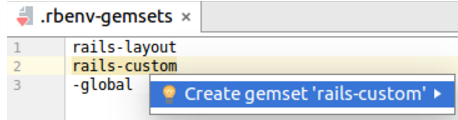
etc.
Important note about remote interpreters
If you are configuring a remote interpreter using rbenv version manager, you have to specify ruby executable located under the directory versions, rather than shims.