Resolving References to Missing Gems
This feature is only supported in the Ultimate edition.
The following is only valid when Ruby Plugin is installed and enabled!
IntelliJ IDEA detects unsatisfied dependencies in the following cases, and helps resolve them:
- In the Gemfile for the whole project.
- In a particular file. IntelliJ IDEA recognizes unsatisfied dependencies in the absence of Gemfile only.
To resolve unsatisfied gem dependencies, do one of the following
- If IntelliJ IDEA detects unsatisfied dependencies, it displays the notification balloon, suggesting the appropriate action.
Click the hyperlink in the balloon:
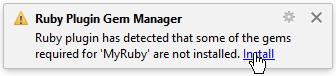
- If in course of editing a Ruby file, IntelliJ IDEA detects that some of the required gems are missing, it displays an intention action Install missing gem using 'bundler' gem.
Choose the suggested intention action:
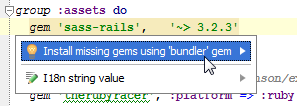
The bundler starts in a separate pop-up window:
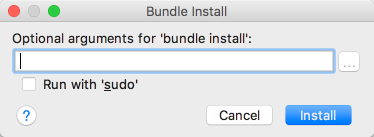
Last modified: 6 March 2018