Configuring Local Python Interpreters
To configure a local Python interpreter, follow these steps:
- Open the Project Structure dialog (e.g. Ctrl+Shift+Alt+S).
- In the Project Structure dialog, click the node SDKs, click
 , and from the popup menu, choose Python SDK:
, and from the popup menu, choose Python SDK: 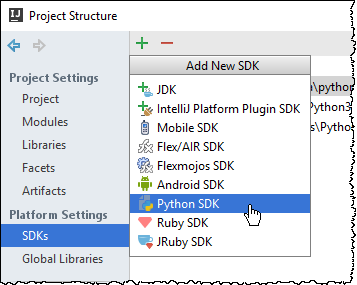
- Select the desired interpreter location (local, remote etc.). In this case, choose Add local.
- In the Select Python Interpreter dialog box, click the desired Python executable.
Last modified: 24 July 2018