SDKs
Ctrl+Shift+Alt+S
![]()
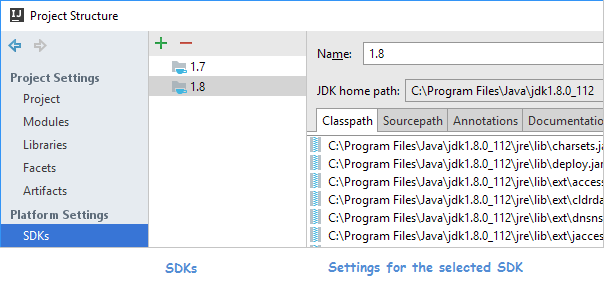
When you select SDKs in the left-hand pane of the Project Structure dialog, the SDKs defined in IntelliJ IDEA are shown. So you can add and remove SDKs, look for their usages in the project as well as manage their settings.
Adding and removing SDKs. Looking for SDK usages
The corresponding functions are accessed by means of the toolbar icons, context menu commands or keyboard shortcuts.
| Icon | Command | Shortcut | Description |
|---|---|---|---|
| | Add New SDK | Alt+Insert | Define a new SDK. Select the SDK type and then specify the SDK home directory. |
| | Delete | Delete | Remove the selected SDKs from the list. |
| Find Usages | Alt+F7 | Look for usages of the selected SDK in the project. |
Managing SDK settings
The settings for the selected SDK are shown in the right-hand part of the dialog. These settings depend on the SDK type.
Last modified: 24 July 2018