Viewing PSI Structure
The PSI Viewer enables you to explore the internal structure of the source code, as it is interpreted by IntelliJ IDEA.
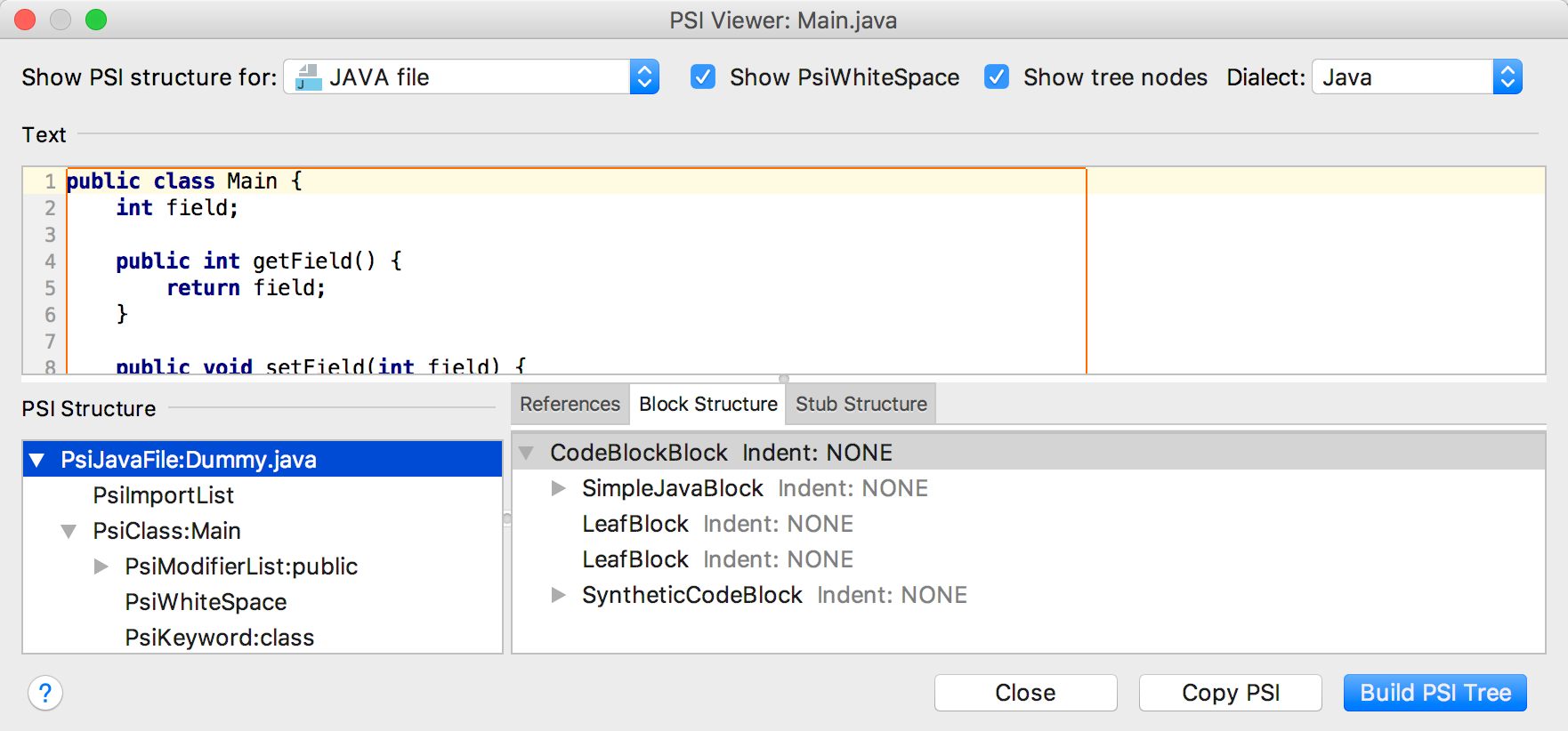
To view PSI structure of the source code:
- On the menu, click .
- In the PSI Viewer dialog box, type or paste the fragment of source code to be analyzed in the Text area, select file type, and specify other options.
- Click Build PSI Tree and preview the generated PSI tree in the PSI Structure pane.
Last modified: 24 July 2018