Configuring Python SDK
In IntelliJ IDEA, you can define several Python SDKs.
Python SDKs can be configured on the following levels:
New project: selected Python SDK will be used for the new project instead of the default one.
- Current project:
Platform settings: selected SDK can be used for all Python projects
- Project:
Project: selected SDK will be used for the current project and all its modules
Module: selected SDK will be used for the current project module
To view the list of available SDKs, choose on the main menu (or click
 , or press Ctrl+Shift+Alt+S).
, or press Ctrl+Shift+Alt+S).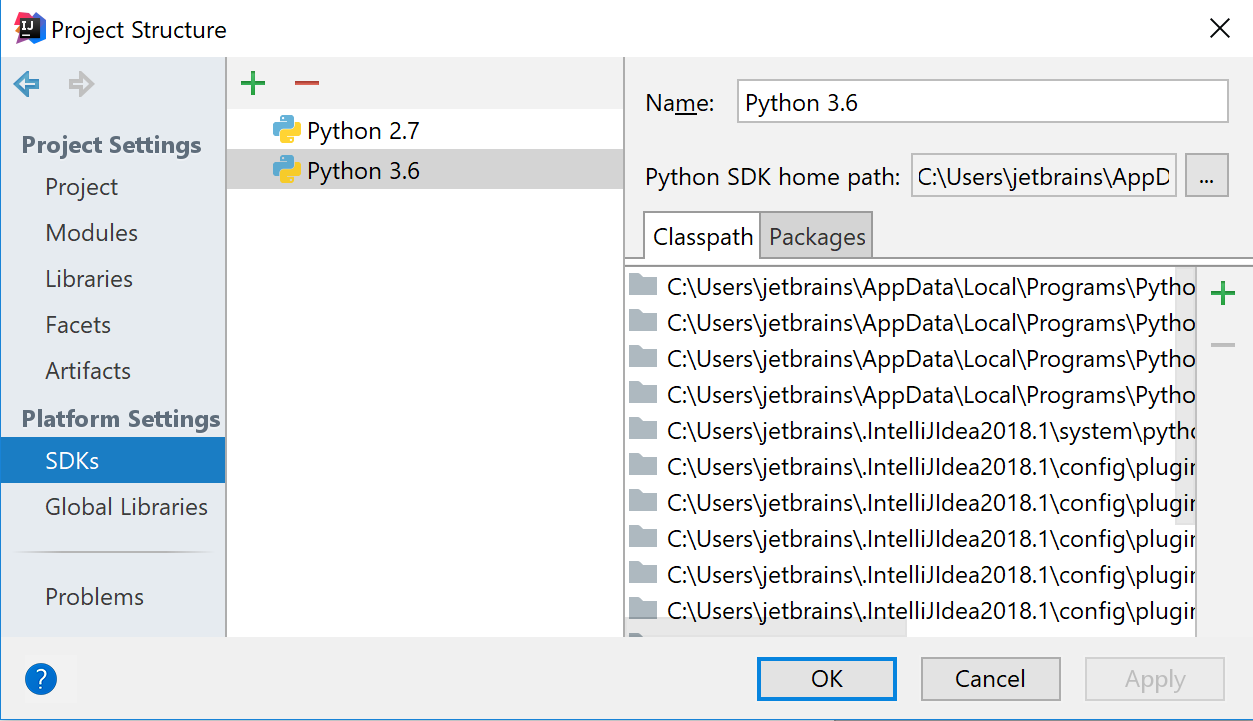
Regardless of the level, you must configure a Python interpreter installed locally, remotely, or as a virtual environment:
- Virtualenv Environment
- Pipenv Environment
- Conda Environment
- System Interpreter
- SSH Interpreter
- Vagrant
- Docker
- Docker Compose
For any of the available SDKs you can:
Last modified: 20 November 2018