Ruby Plugin
Ruby Plugin extends IntelliJ IDEA with the full-scale functionality for Ruby development.
Prerequisites
Before you start working with Ruby, make sure that Ruby plugin is installed and enabled.
Also make sure that the following prerequisites are met:
Ruby SDK is downloaded and installed on your machine.
The required framework SDKs are downloaded and installed on your machine.
Refer to their respective download and installation pages for details:
Changes to the UI
Being installed, the Ruby Plugin introduces the following changes to the IntelliJ IDEA UI:
Ruby module type is added to the New Project and New Module wizards.
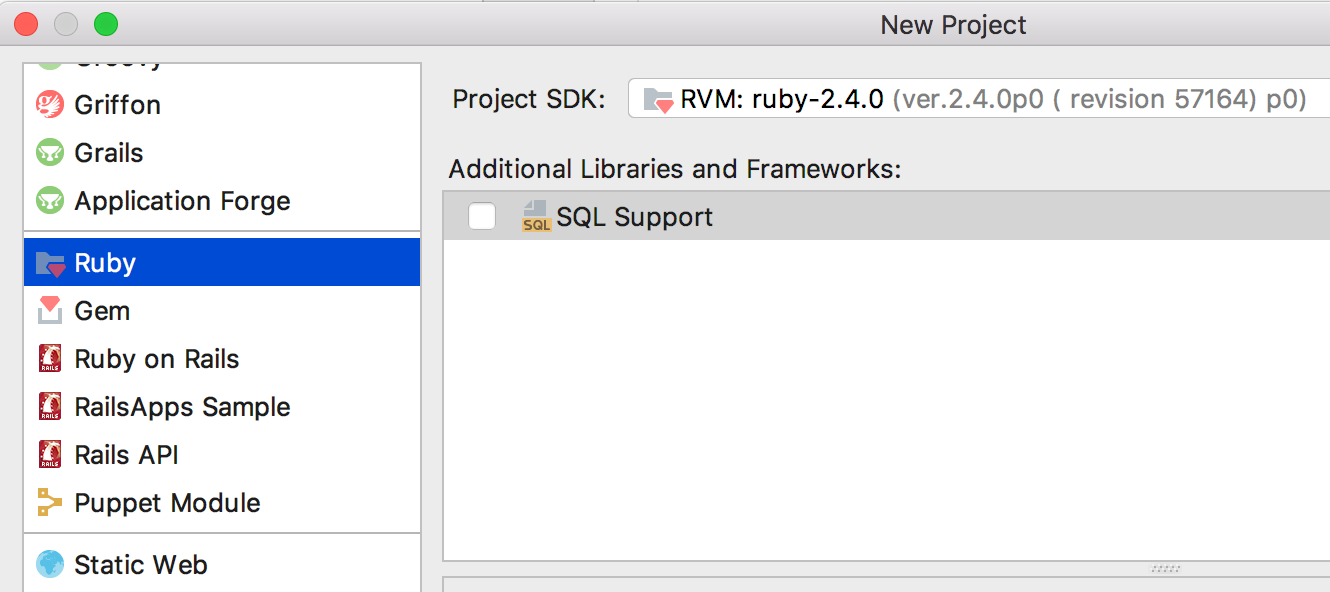
Ruby SDK can be specified in the Add new SDK popup under the SDKs node of the Project Structure dialog.
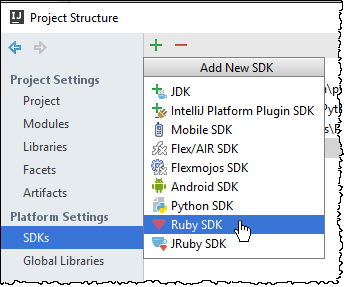
-
Rails is implemented as the facet, which can be attached to a Ruby module, either in the New Project dialog, or in the Modules or facets pages of the Project Structure dialog:
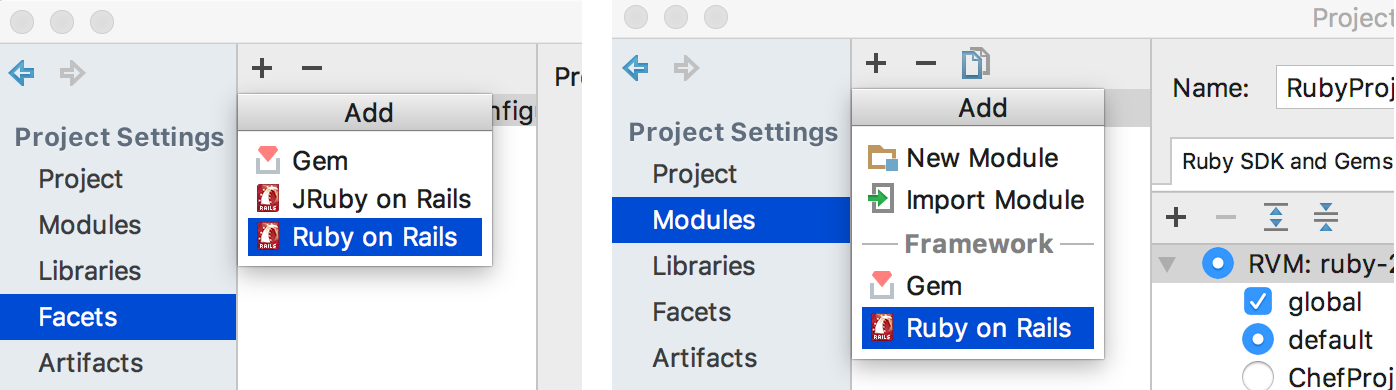
Ruby-related commands are added to the menu:
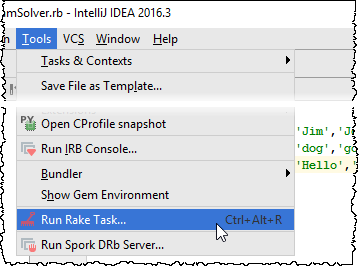
Ruby and framework-specific run/debug configurations, inspections, intention actions, and refactorings.
Besides that, the following changes are made to the Settings/Preferences dialog:
Ruby code style, colors and fonts, live templates.
Ruby-related options add to the editor settings (pages Appearance, Code Folding and Smart Keys).
Ruby-related options add to the Stepping page.
- Syntax and error highlighting