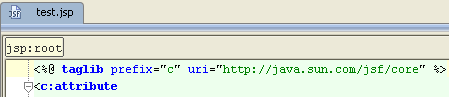XML
IntelliJ IDEA brings powerful XML editing support that includes:
Validation and syntax highlighting.
Code completion (Ctrl+Space).
Indentation (Ctrl+Alt+I, Ctrl+Alt+L).
Formatting (Ctrl+Alt+L) according to the XML code style.
Intention actions (Alt+Enter).
Viewing code structure (Alt+7).
Navigation in the source code (Ctrl+B).
Integrated documentation (Ctrl+Q).
Search for usages (Alt+F7).
Commenting and uncommenting lines (Ctrl+/, Ctrl+Shift+/).
Unwrapping and removing tags (Ctrl+Shift+Delete).
Generating schemas from instance documents and vice versa.
IntelliJ IDEA uses Xerces 2.11, an XML parser developed by Apache Software Foundation Group.
To import an XML namespace
Open the desired file for editing, and start typing a tag. If a namespace is not bound, the following prompt appears:
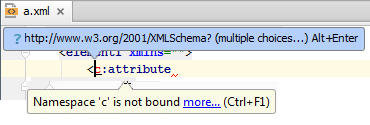
- PressAlt+Enter. If there are multiple choices, select the desired namespace from the list.
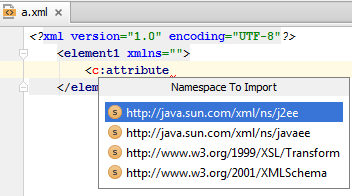
Depending on the file type, IntelliJ IDEA creates a namespace declaration, or a taglib: