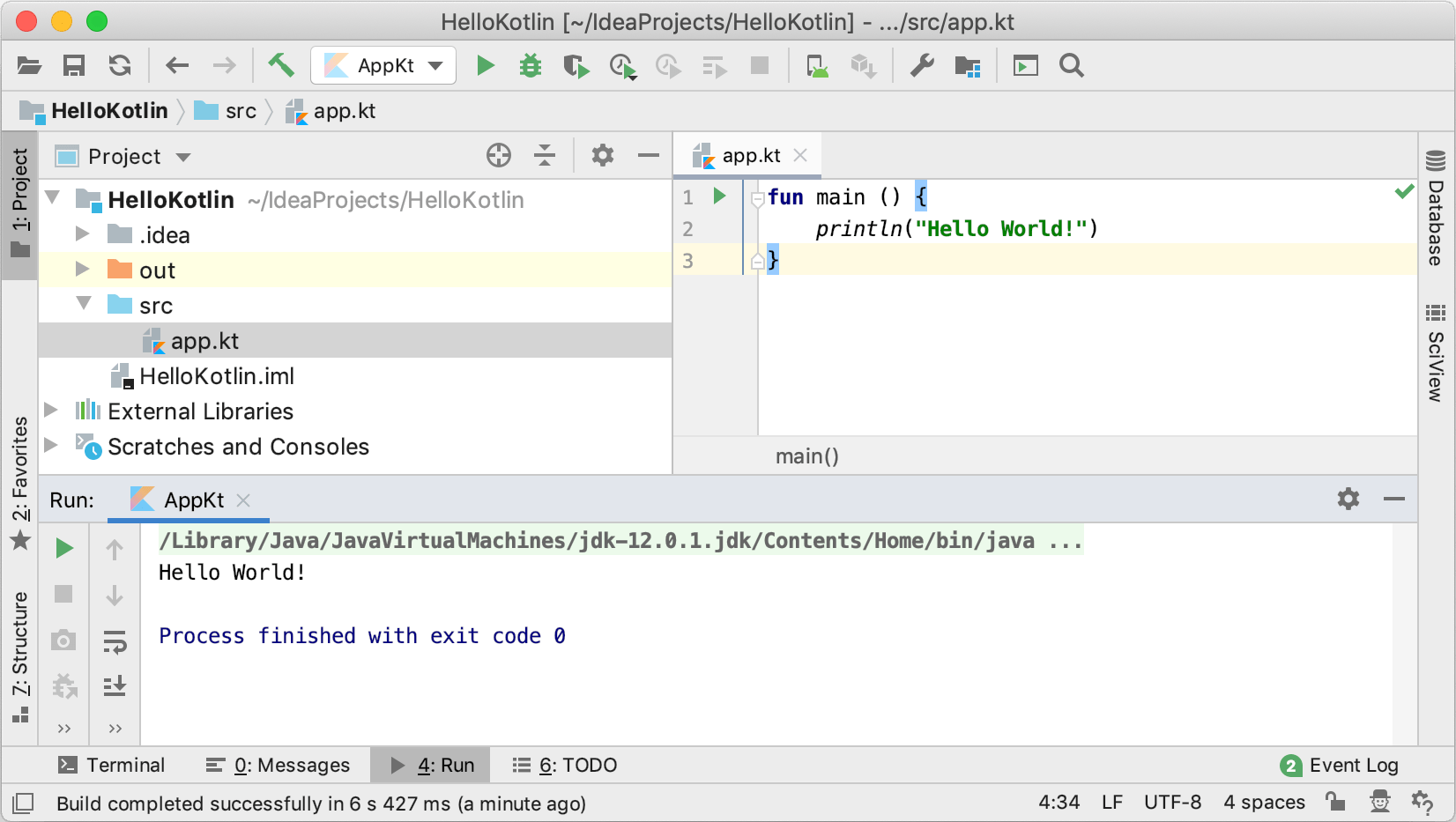Kotlin
Before you start working with Kotlin, make sure that the Kotlin plugin is enabled. The plugin is bundled with IntelliJ IDEA and is activated by default. If the plugin is not activated, enable it on the Plugins page of the Settings/Preferences dialog Ctrl+Alt+S as described in Managing plugins.
Kotlin support in IntelliJ IDEA includes:
Dedicated file type, denoted with
 .
.File and Code Templates for creating Kotlin symbols, which allows producing the Kotlin classes
 , interfaces
, interfaces  , enums
, enums  and objects
and objects  .
.Project types: Kotlin-JVM and Kotlin-JavaScript.
Ability to configure Kotlin modules in a project for JVM, JavaScript, Maven or Gradle.
Dedicated Kotlin, Kotlin Script and Kotlin-JavaScript run/debug configurations.
Getting started with Kotlin
Create a new project
Refer to the Kotlin documentation for detailed instructions on how to create a new project: