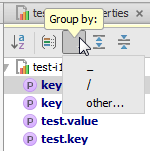Resource Bundle Editor
F4
The Resource Bundle Editor is a special tool designed to work with sets of properties files. It shows all files in a bundle, and enables you to perform mass actions on the properties files.
Item | Tooltip and shortcut | Description |
|---|---|---|
| | Sort Alphabetically | If this button is pressed, the properties in the left pane are sorted in alphabetical order. Otherwise, they are shown as they are introduced in the properties file. |
| | Group by Prefixes | If this button is pressed, the properties are grouped according to the separators they have. The Group by drop-down menu enables you to choose the necessary separator: 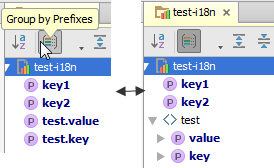 If the button is not pressed, properties are shown as the items of the property node. |
| | Group By | Specify the desired separator character, or choose one from the list. |
| | Expand all | Use these buttons to have all nodes expanded or collapsed. |
| F1 | Click this button to open the current reference page. |