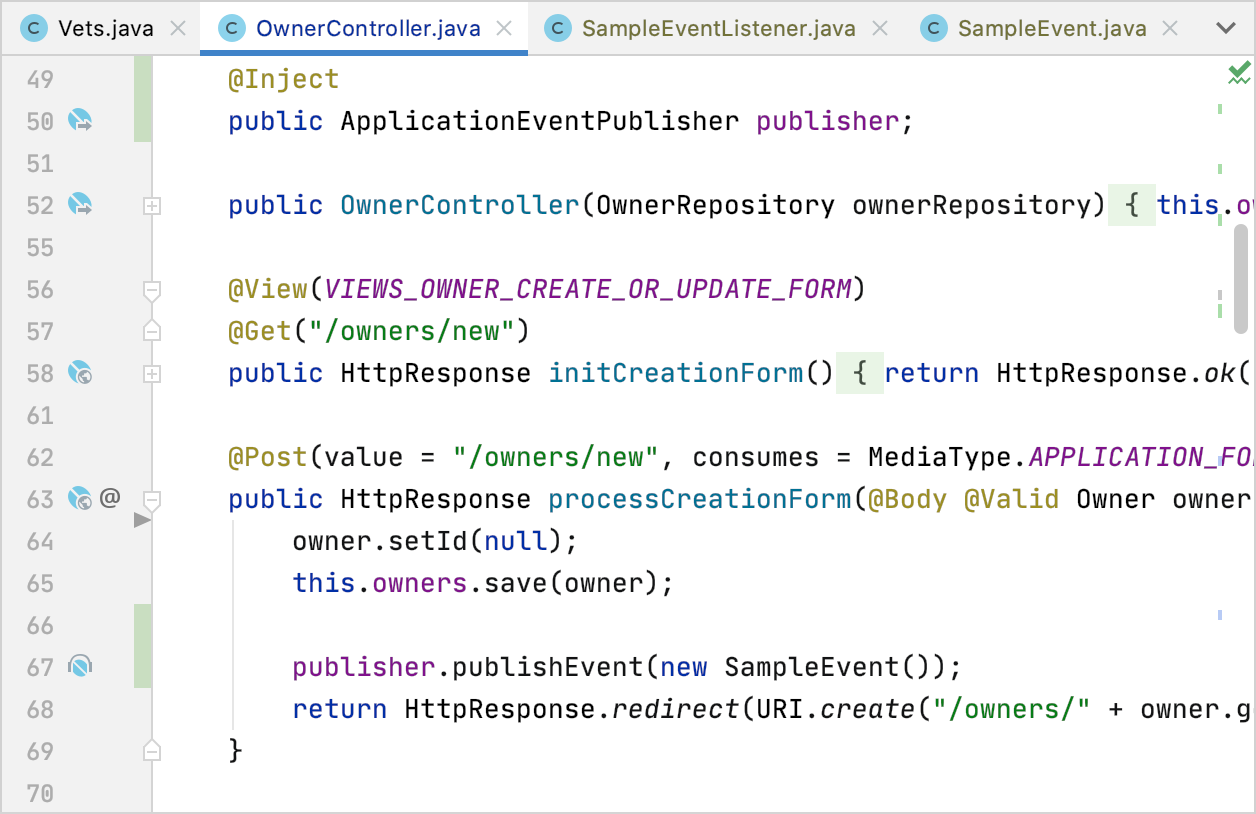Micronaut
Micronaut is a modern Java framework for writing microservice and serverless applications. IntelliJ IDEA provides coding assistance specific to Micronaut, for example, you can auto-complete Ctrl+Space parameters in application.properties and application.yml files, see quick documentation Ctrl+Q for them, and navigate to their definitions by holding down the Ctrl key. There is also integration with the Bean Validation and Endpoints tool windows.
Run a sample Micronaut application
You can use this sample pet clinic application to get started with Micronaut.
-
Clone https://github.com/graemerocher/micronaut-petclinic.
Open and specify the URL of the repository.
-
Run the PostgreSQL Docker container.
Open docker-compose.yml and click
 in the gutter to run the
in the gutter to run the dbservice.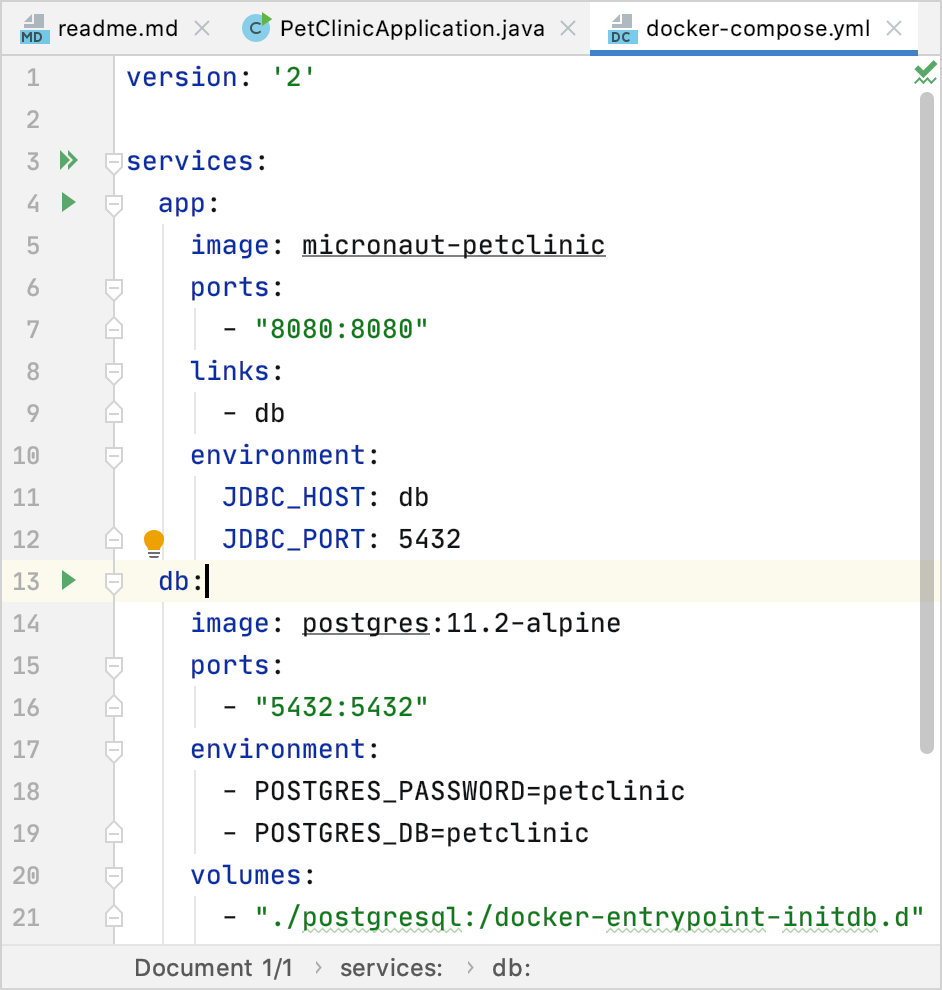
-
With the PostreSQL container running, start the application.
Open PetClinicApplication.java and click
 in the gutter to run the
in the gutter to run the main()method.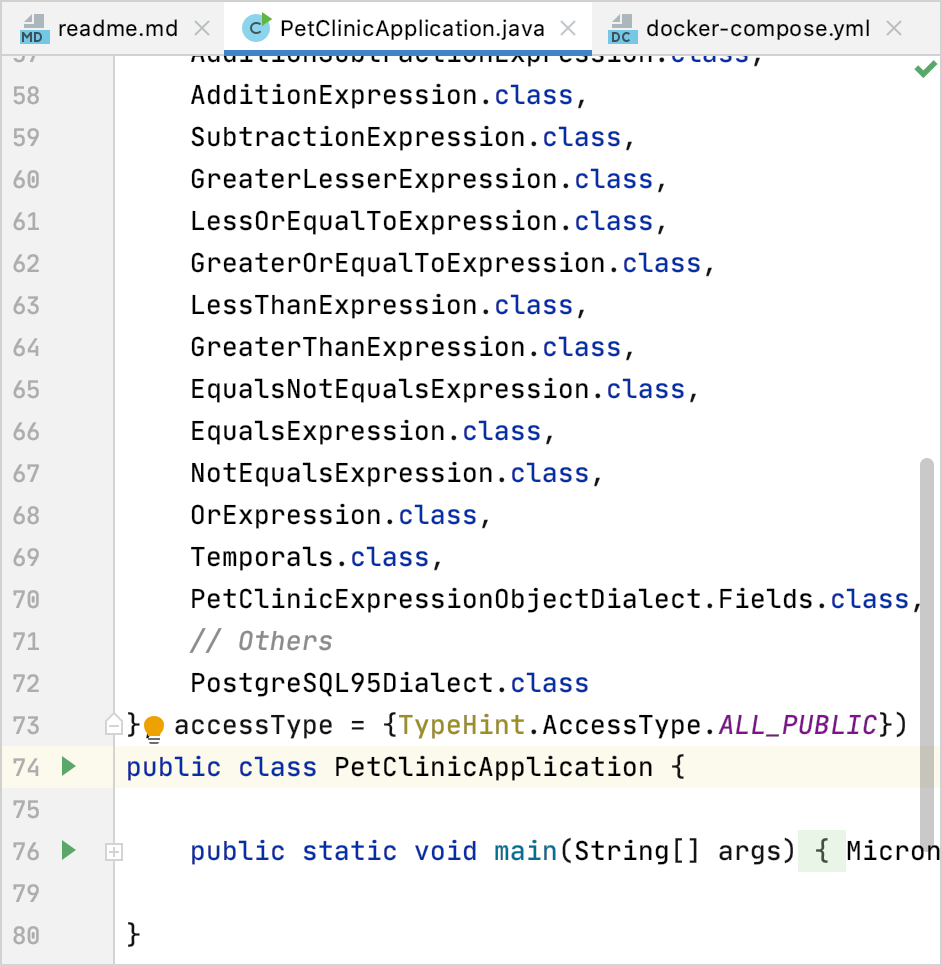
In the Run tool window, you will see that the server initialized on http://localhost:8080. Open this URL in a web browser to see the home page of the PetClinic web server.
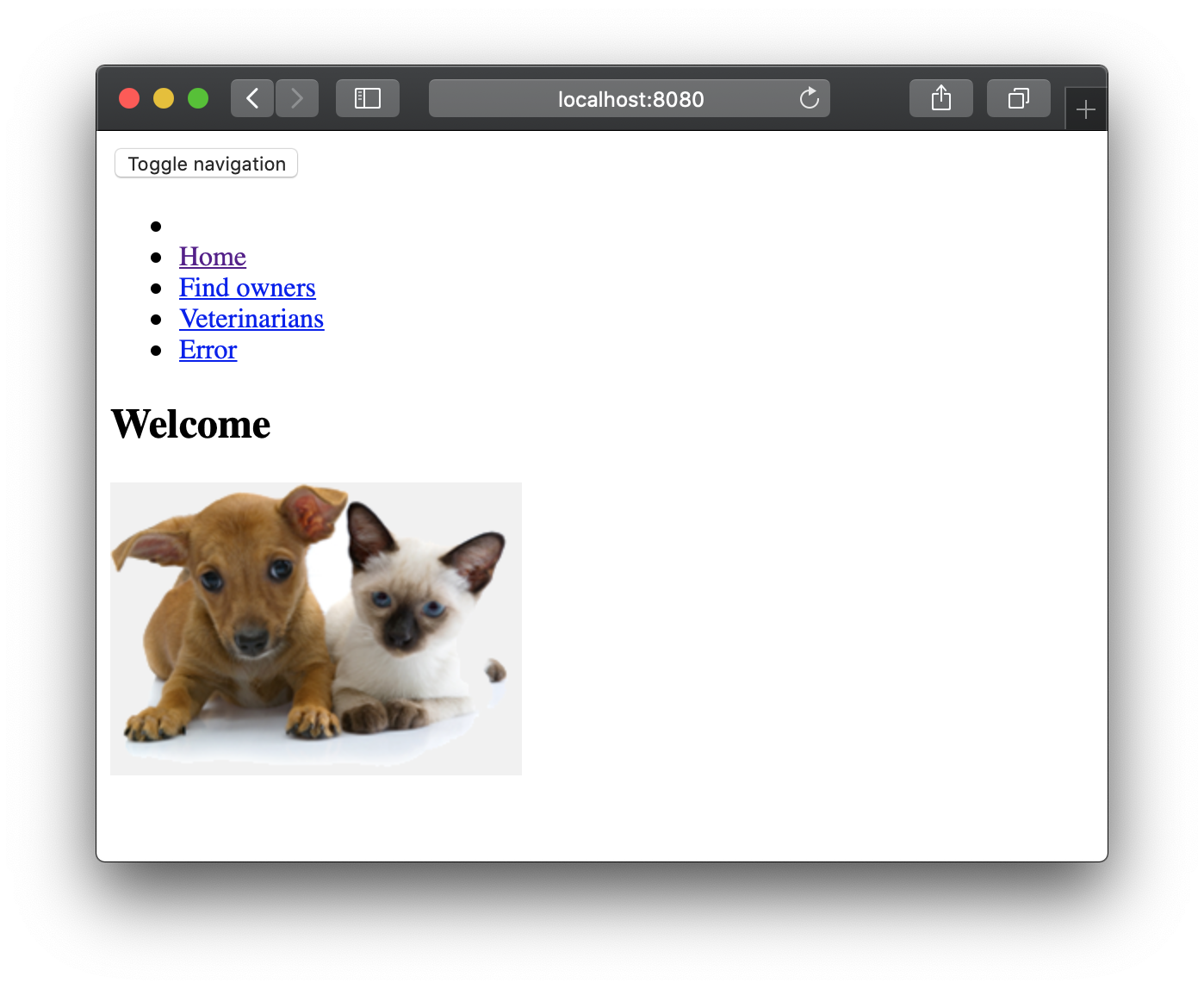
You can open the Endpoints tool window () to see all Micronaut HTTP, WebSocket, and built-in management endpoints defined in the Pet Clinic application:

Double-click an endpoint to open its definition in the editor. You can also select an endpoint and click ![]() to generate an HTTP request and then execute it in the built-in HTTP client.
to generate an HTTP request and then execute it in the built-in HTTP client.
When working with the source code, you can use relevant icons in the gutter for navigation:
Icon | Action |
|---|---|
Navigate to autowired dependencies | |
Navigate to event listeners | |
Navigate to event publisher | |
Open in HTTP editor |