Integration with application servers
By default, IntelliJ IDEA doesn't know what application servers you have installed and want to use. You need a local installation whether you want to run it locally or connect to a remotely running server.
Define an application server
In the Settings/Preferences dialog Ctrl+Alt+S, select Build, Execution, Deployment | Application Servers.
Click
 and select the application server.
and select the application server.In the dialog that opens, specify the location of the installation directory and click OK.
If you specify the correct location, IntelliJ IDEA should detect the version and set everything up.
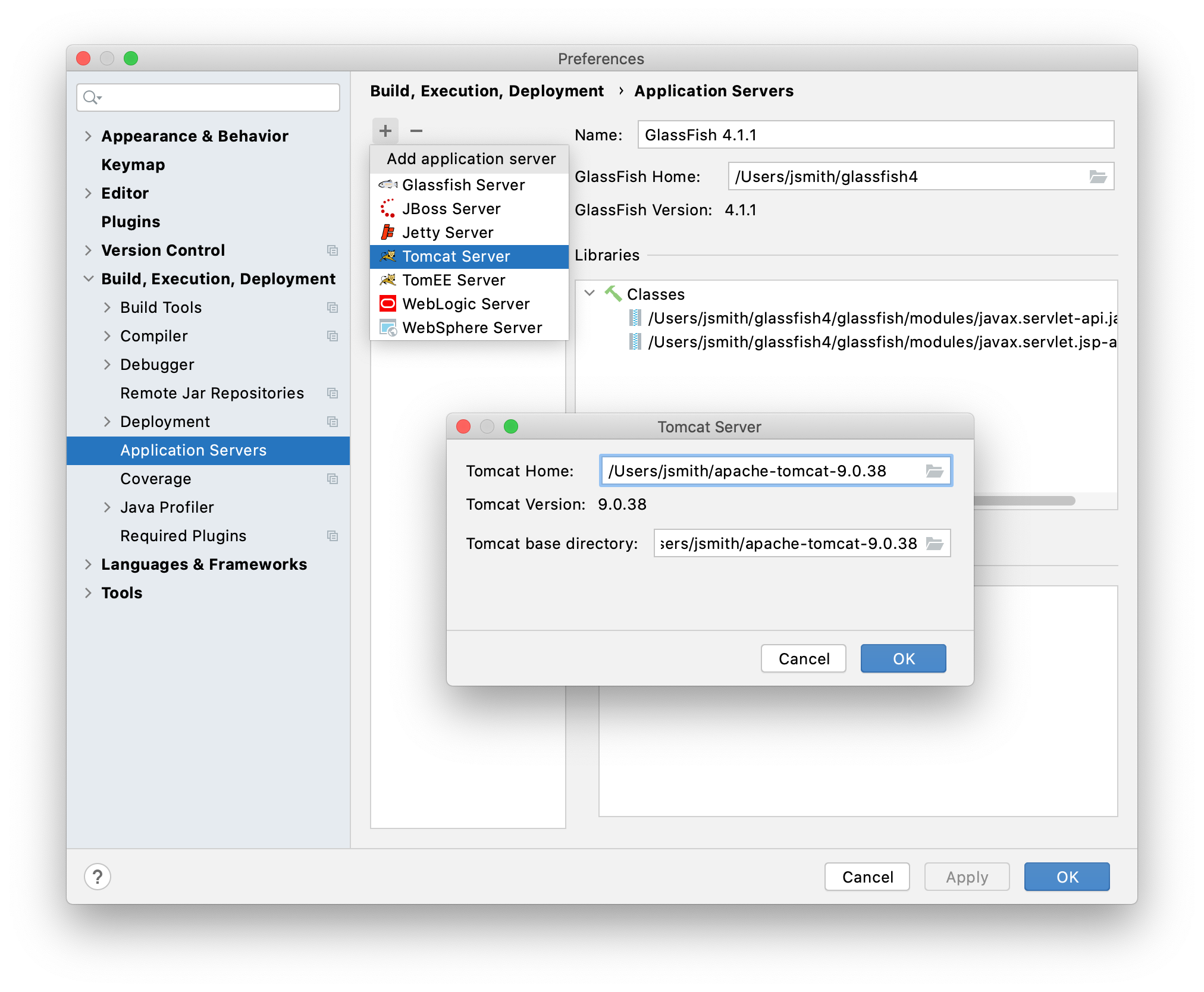
You can also define the application server from the run configuration.
Last modified: 09 October 2020