Create Grails views and actions
IntelliJ IDEA provides intention actions to create views and actions "from usage".
To create an action from a view
In a Grails .gsp page, place the caret at a view that refers to a non-existent action.
Press Alt+Enter, and choose from the suggestion list. The action is created in the controller, with the caret at the insertion point.
Type the meaningful action code.
To create a Grails view from an action
In a Grails controller, place the caret at an action that refers to a non-existent view.
- Press Alt+Enter, and choose from the suggestion list.
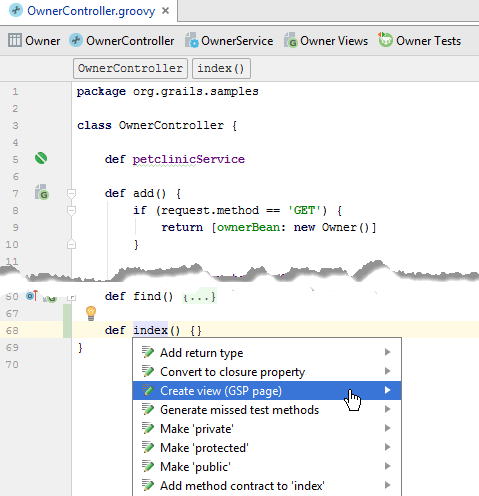
A .gsp file with the corresponding name is created under the views directory of the Grails application.
Last modified: 08 March 2021