Database Changes tool window
IntelliJ IDEA tracks changes you make to the source code of any database object, provided its source code is stored in a database. For example, such objects are views, stored procedures, triggers, and so on. Tables do not have stored source code.
If there are various changes made to the source code of many objects, you can see all of them in the Database Changes tool window.
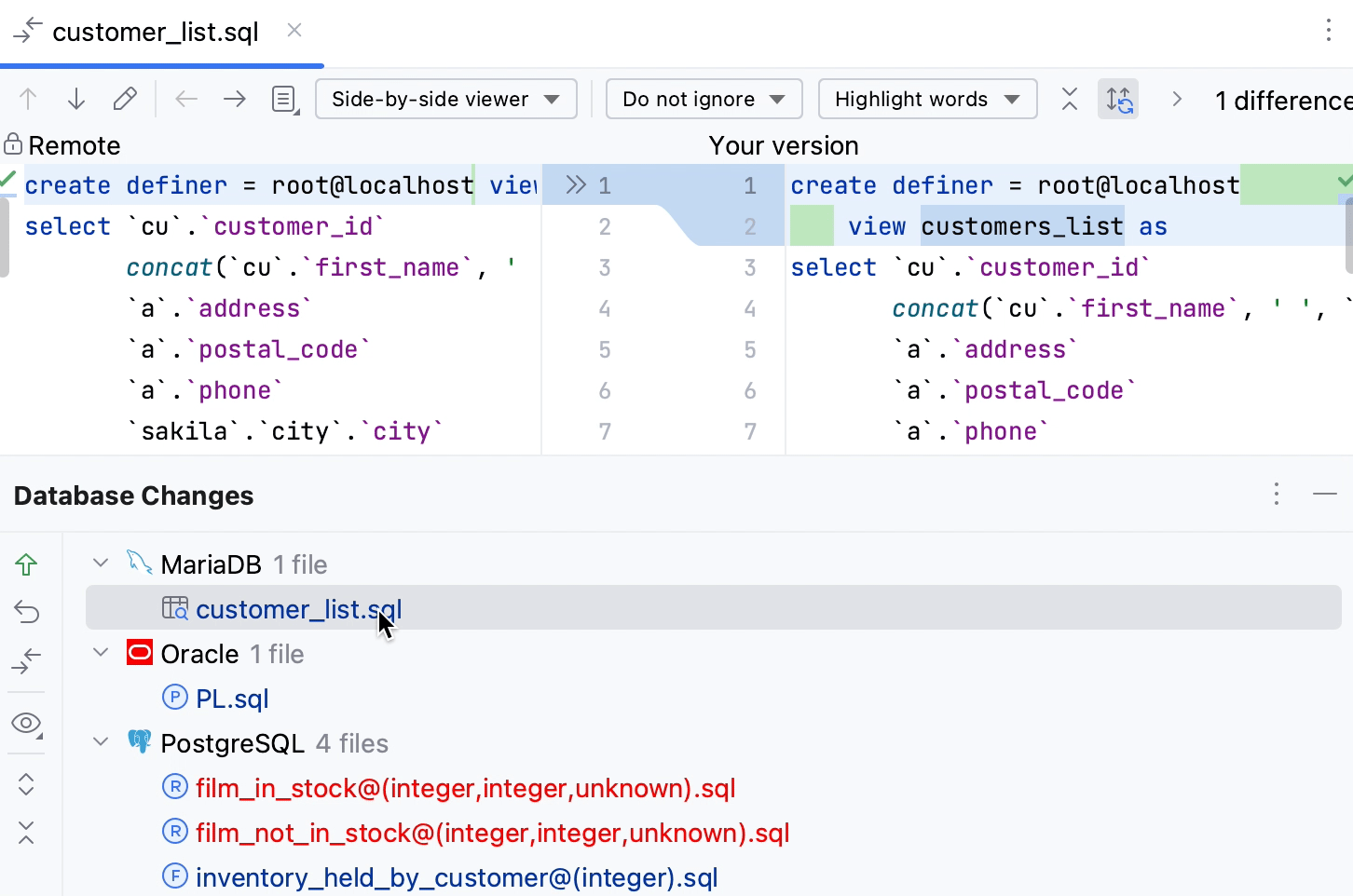
Icon | Action and shortcut | Description |
|---|---|---|
Submit Ctrl+K | Submit local changes to the database server. For more information about submitting and reverting changes, refer to Submit changes to a database. | |
Roll back Ctrl+Alt+Z | (For the Manual transaction mode.) Roll back changes. | |
Show Diff Ctrl+D | Compare and see the difference between the code that you edited and the one from source code. | |
Group by | Group objects according to their type. For example, routines, rules, or views. | |
Expand All Ctrl+NumPad + | Expand all nodes in all trees. | |
Collapse All Ctrl+NumPad - | Collapse all nodes in all trees. |