Logs tab
The Logs tab is available if logging has been activated in the current run/debug configuration. The log tab is named after the log file.
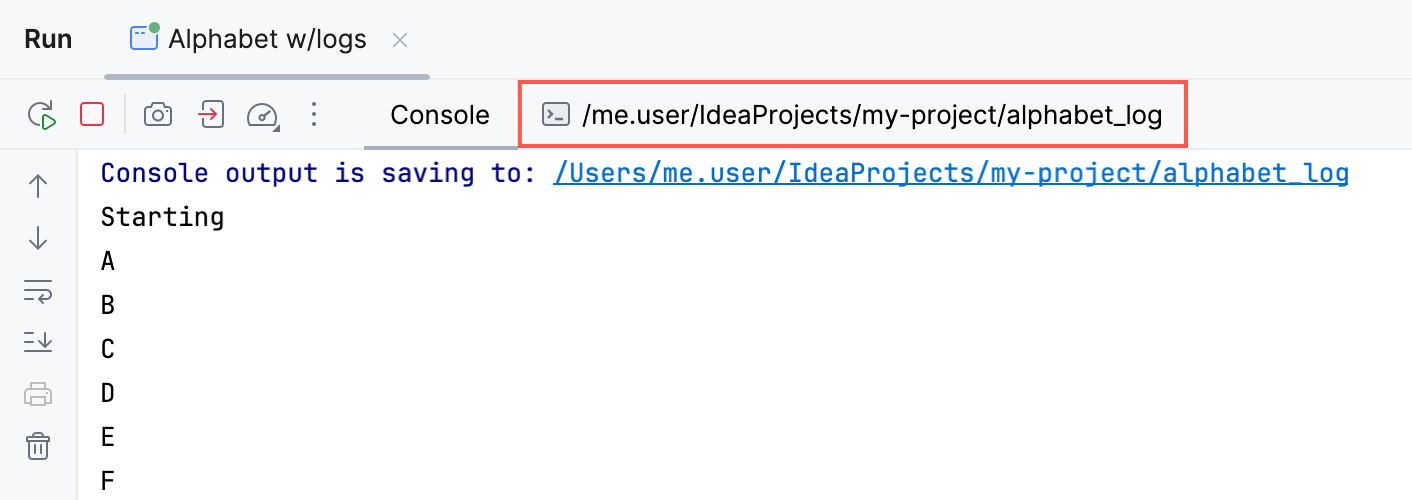
If there are multiple log files enabled for a run/debug configuration, the tab name is composed of all the log file names delimited with the "|" characters. In this case, each log is displayed in its own tab.
Configure tab titles
In the Logs section of the corresponding run/debug configuration, change the Tab Name to the preferred name.
Search in logs
In the toolbar of the Run or Debug tool window, specify the message severity and content to search.
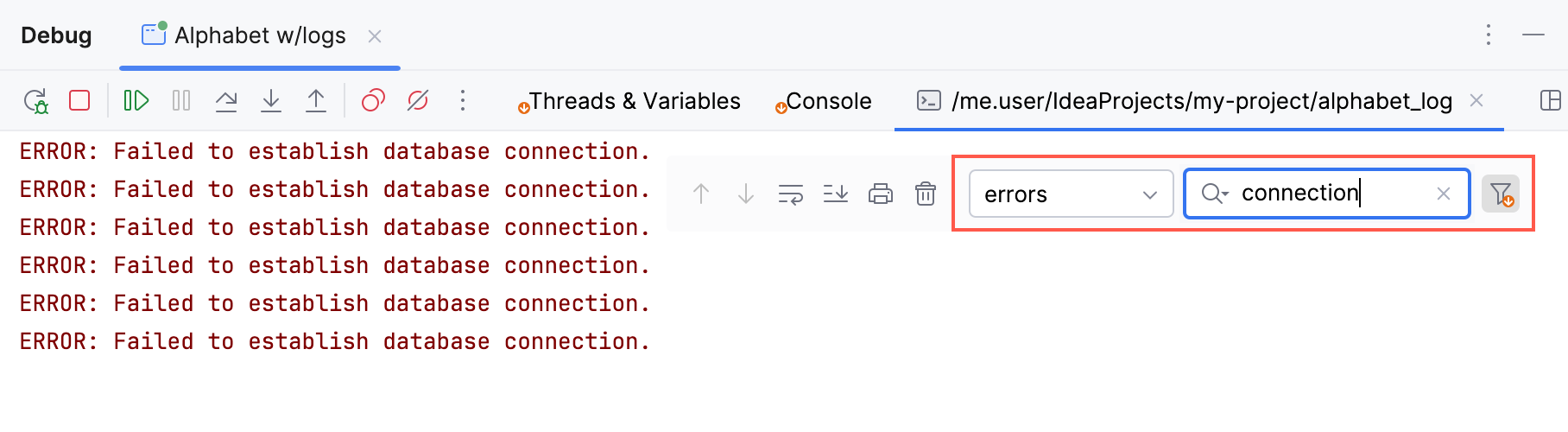
11 March 2025