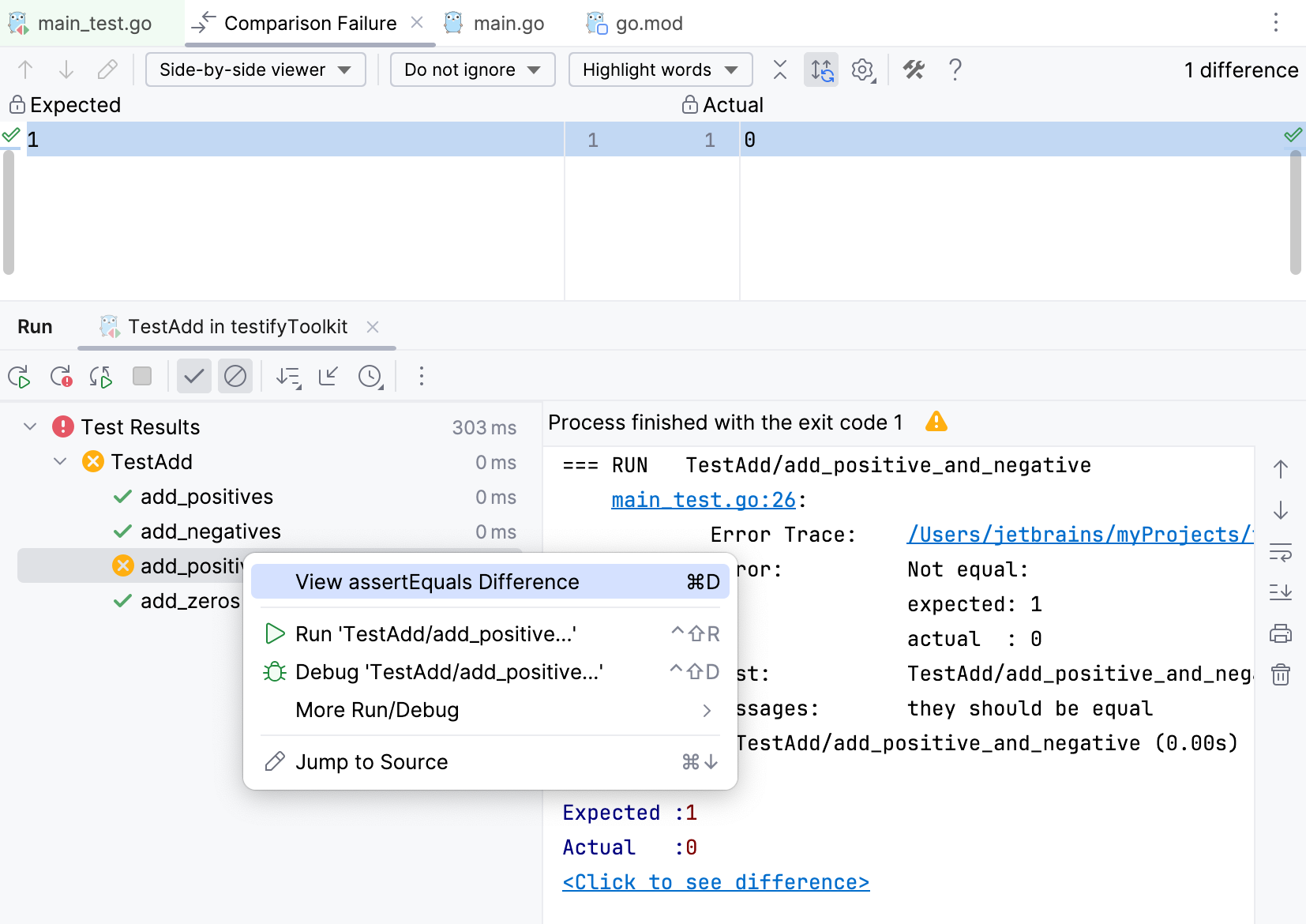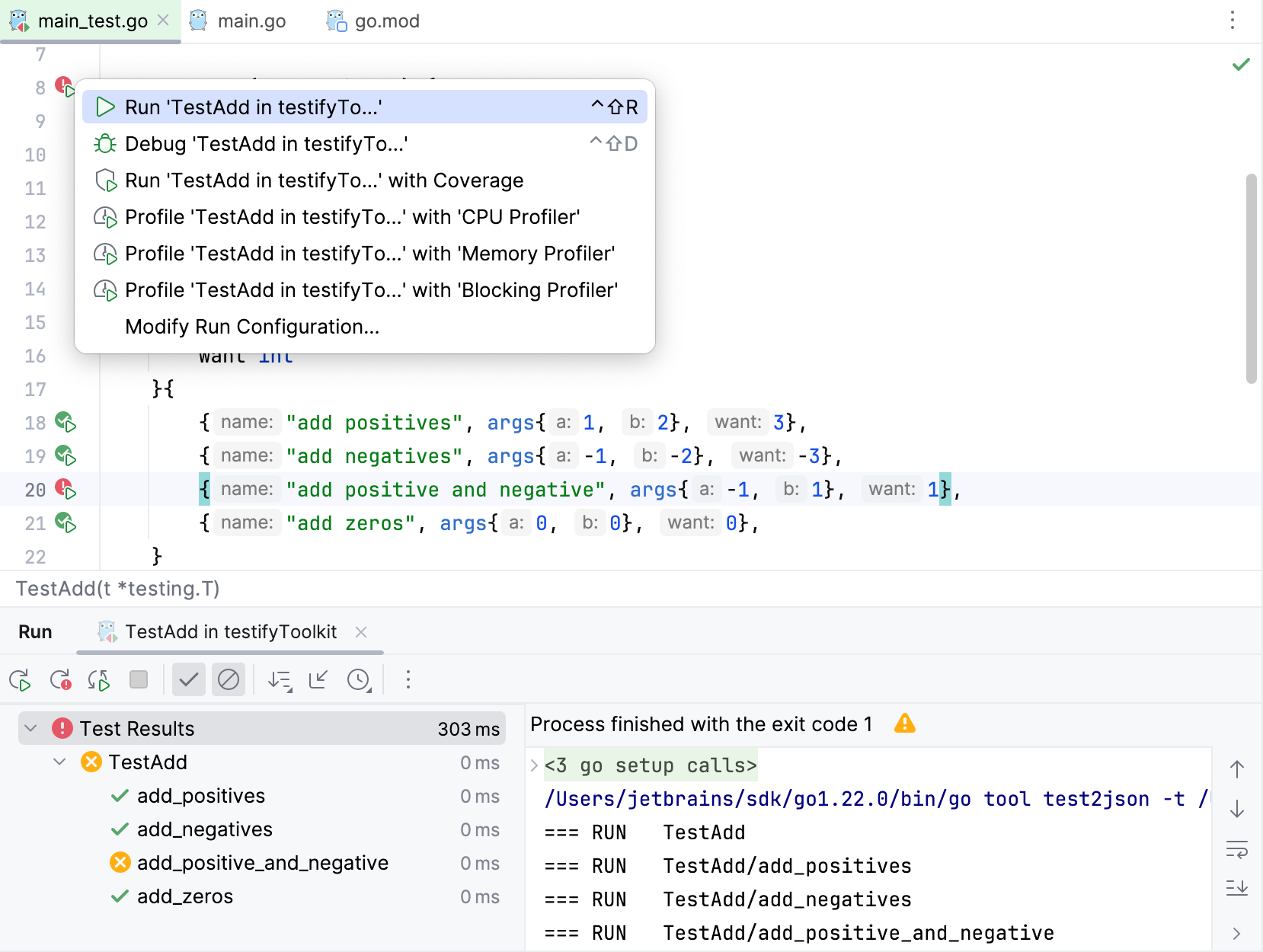Using the Testify toolkit
The github.com/stretchr/testify package is a popular Go library used for writing unit tests. It provides a set of tools like assertions, mocks, and suites that make it easier to write tests in Go. With Testify, you can run your suites and methods as regular test functions. For more information about the toolkit, refer to the description of Testify on GitHub.
In this tutorial, we will generate and use tests for the following application in the main.go file:
Generate a test for package
Open a Go file for which you want to generate a test.
In the main menu, click .
In the Generate pop-up window, select Tests for package.
IntelliJ IDEA creates _test.go file with a table test template.
Modify the generated test so it uses the testify toolkit. Consider the following code snippet for the test.
IntelliJ IDEA has automatically added the following import declaration: "github.com/stretchr/testify/assert".
Synchronize missing dependencies
Click the import declaration that is missing.
Press Alt+Enter and select Fix missing dependencies.
Run tests with testify
Compare expected and actual values
You can compare expected and actual values for failed assertion tests.
You can compare expected and actual values for failed assertion tests. To see the difference, click the Click to see difference link in the Run pane.
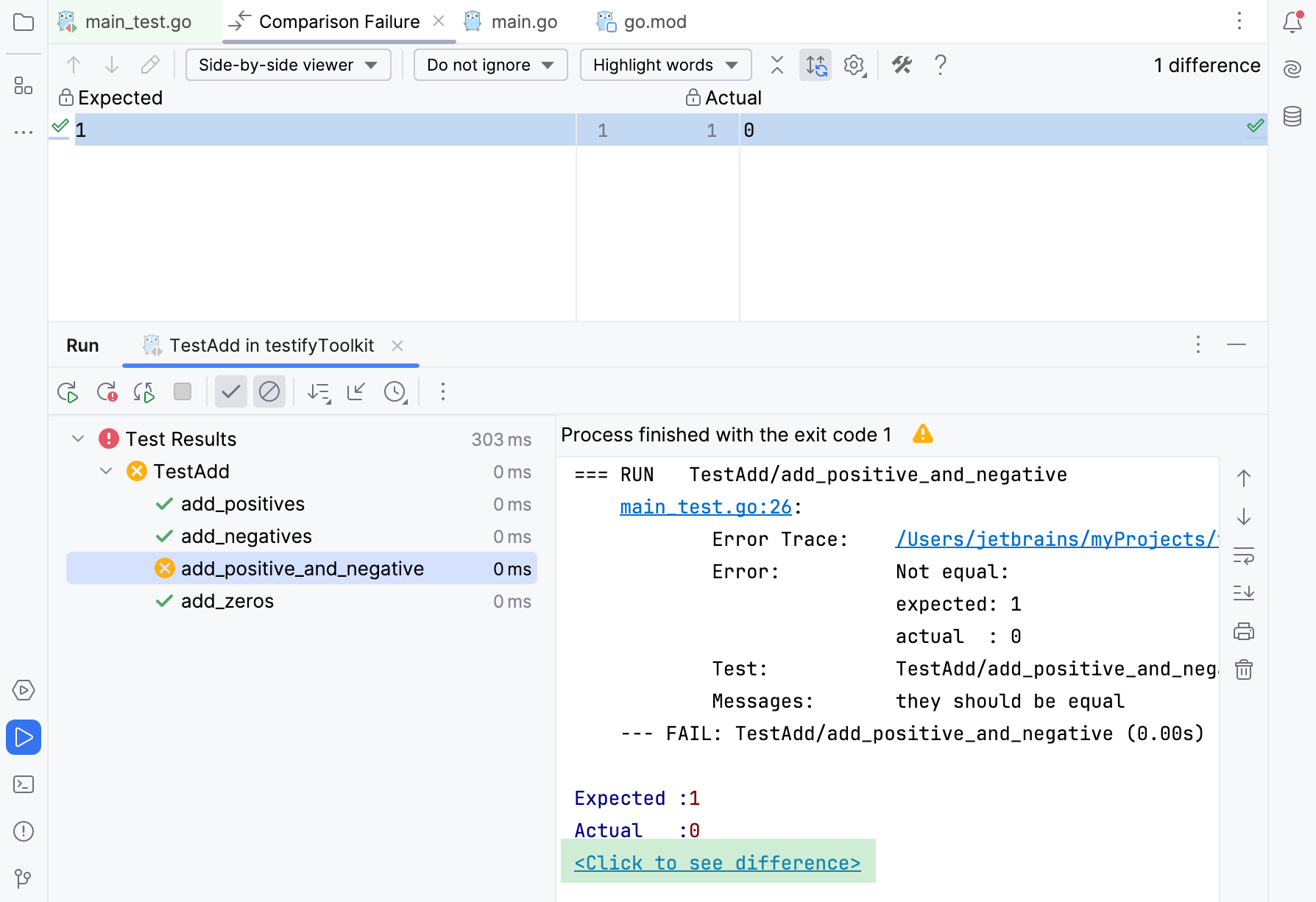
Right-click the failed test and select View Differences. Alternatively, press Ctrl+D.