Multiplatform resources
Compose Multiplatform provides a special library and Gradle plugin support for accessing resources in common code across all supported platforms. Resources are static content, such as images, fonts, and strings, which you can use from your application.
When working with resources in Compose Multiplatform, consider the current conditions:
Almost all resources are read synchronously in the caller thread. The only exceptions are raw files and all of the resources on the JS platform that are read asynchronously.
Reading big raw files, like long videos, as a stream is not supported yet. Use the
getUri()function to pass separate files to a system API, for example, the kotlinx-io library.Starting with 1.6.10, you can place resources in any module or source set, as long as you are using Kotlin 2.0.0 or newer, and Gradle 7.6 or newer.
Setup
To access resources in your multiplatform projects:
In the
build.gradle.ktsfile in thecomposeAppdirectory, add a dependency to thecommonMainsource set:kotlin { sourceSets { commonMain.dependencies { implementation(compose.components.resources) } } }Create a new directory
composeResourcesin the source set directory you want to add the resources to (commonMainin this example):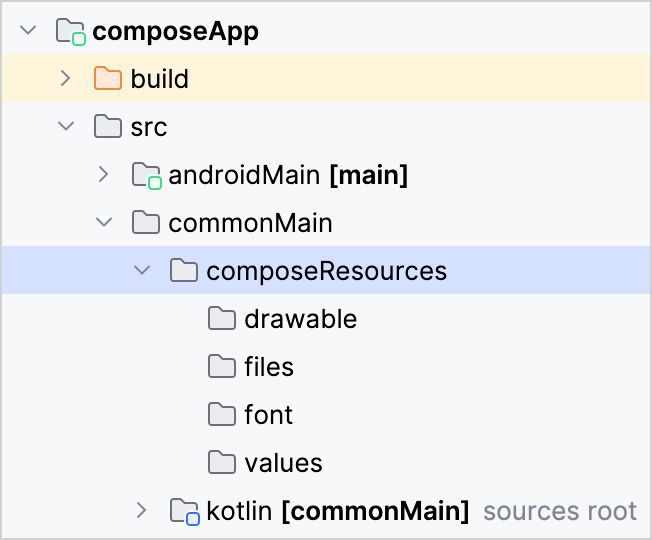
Organize the
composeResourcesdirectory structure according to these rules:Images should be in the
drawabledirectory.Fonts should be in the
fontdirectory.Strings should be in the
valuesdirectory.Other files with any hierarchy should be in the
filesdirectory.
Configuration
You can alter the default settings for Compose Multiplatform resources by adding the compose.resources {} block to the build.gradle.kts file:
publicResClassset totruemakes the generatedResclass public. By default, the generated class is internal.packageOfResClassallows you to assign the generatedResclass to a particular package (to access within the code, as well as for isolation in a final artifact). By default, Compose Multiplatform assigns the{group name}.{module name}.generated.resourcespackage to the class.generateResClassset toalwaysmakes the project unconditionally generate theResclass. This may be useful when the resource library is only available transitively. By default, theautovalue is used, to generate theResclass only if the current project has an explicitimplementationorapidependency on the resource library.
Qualifiers
Sometimes, the same resource should be presented in different ways depending on the environment, such as locale, screen density, or interface theme. For example, you might need to localize texts for different languages or adjust images for the dark theme. For that, the library provides special qualifiers.
All resource types (except for raw files in the files directory) support qualifiers. Apply qualifiers to directory names using a hyphen:
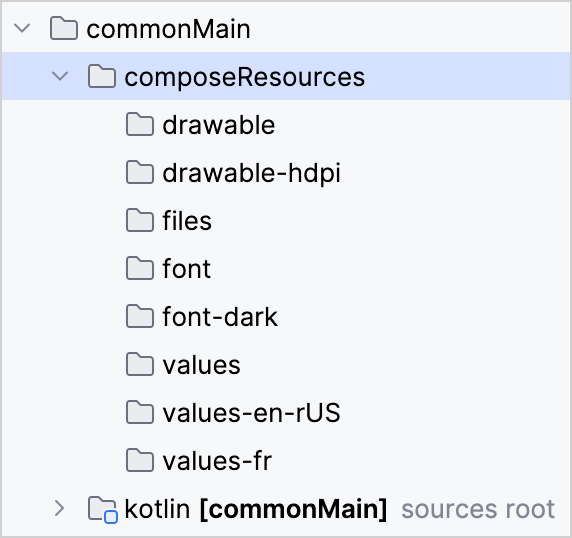
The library supports (in the order of priority) the following qualifiers: language, theme, and density.
Different types of qualifiers can be applied together. For example, "drawable-en-rUS-mdpi-dark" is an image for the English language in the United States region, suitable for 160 DPI screens in the dark theme.
If a resource with the requested qualifier doesn't exist, the default resource without a qualifier is used instead.
Language and regional qualifiers
You can combine language and region qualifiers:
The language is defined by a two-letter (ISO 639-1) or a three-letter (ISO 639-2) language code.
You can add a two-letter ISO 3166-1-alpha-2 regional code to your language code. The regional code must have a lowercase
rprefix, for example:drawable-spa-rMX
The language and regional codes are case-sensitive.
Theme qualifier
You can add "light" or "dark" qualifiers. Compose Multiplatform then selects the necessary resource depending on the current system theme.
Density qualifier
You can use the following density qualifiers:
"ldpi" − 120 DPI, 0.75x density
"mdpi" − 160 DPI, 1x density
"hdpi" − 240 DPI, 1.5x density
"xhdpi" − 320 DPI, 2x density
"xxhdpi" − 480 DPI, 3x density
"xxxhdpi" − 640dpi, 4x density
The resource is selected depending on the screen density defined in the system.
Resource usage
After importing a project, a special Res class is generated which provides access to resources. To manually generate the Res class and all the resource accessors, build the project or re-import the project in the IDE.
Images
You can access drawable resources as simple images, rasterized images or XML vectors. SVG images are supported on all platforms except Android.
To access drawable resources as
Painterimages, use thepainterResource()function:@Composable fun painterResource(resource: DrawableResource): Painter {...}The
painterResource()function takes a resource path and returns aPaintervalue. The function works synchronously on all targets except for web. For the web target, it returns an emptyPainterfor the first recomposition that is replaced with the loaded image in subsequent recompositions.painterResource()loads either aBitmapPainterfor rasterized image formats, such as.png,.jpg,.bmp,.webp, or aVectorPainterfor the Android XML vector drawable format.XML vector drawables have the same format as Android, except that they don't support external references to Android resources.
To access drawable resources as an
ImageBitmaprasterized image, use theimageResource()function:@Composable fun imageResource(resource: DrawableResource): ImageBitmap {...}To access drawable resources as an
ImageVectorXML vector, use thevectorResource()function:@Composable fun vectorResource(resource: DrawableResource): ImageVector {...}
Here's an example of how you can access images in your Compose Multiplatform code:
Strings
Store all string resources in XML files in composeResources/values directories. A static accessor is generated for each item in each file.
Simple strings
To store a simple string, add a <string> element to your XML:
To get string resources as a String, use the following code:
For example:
For example:
You can use special symbols in string resources:
\n— for a new line\t— for a tab symbol\uXXXX— for a specific Unicode character
String templates
Currently, arguments have basic support in string resources:
There is no difference between %...s and %...d when using string templates with arguments from composable code, for example:
String arrays
You can group related strings into an array and automatically access them as a List<String> object:
To get the corresponding list, use the following code:
For example:
For example:
Plurals
When your UI displays quantities of something, you might want to support grammatical agreement for different numbers of the same thing (one book, many books, and so on) without creating programmatically unrelated strings.
The concept and base implementation in Compose Multiplatform are the same as for quantity strings on Android. See the Android documentation for more about best practices and nuances of using plurals in your project.
The supported variants are
zero,one,two,few,many, andother. Note that not all variants are even considered for every language: for example,zerois ignored for English because it is the same as any other plural except 1. Rely on a language specialist to know what distinctions the language actually insists upon.It's often possible to avoid quantity strings by using quantity-neutral formulations such as "Books: 1". If this doesn't worsen the user experience,
To define a plural, add a <plurals> element to any .xml file in your composeResources/values directory. A plurals collection is a simple resource referenced using the name attribute (not the name of the XML file). As such, you can combine plurals resources with other simple resources in one XML file under one <resources> element:
To access a plural as a String, use the following code:
For example:
For example:
Fonts
Store custom fonts in the composeResources/font directory as *.ttf or *.otf files.
To load a font as a Font type, use the Font() function:
For example:
Raw files
To load any raw file as a byte array, use the Res.readBytes(path) function:
You can place raw files in the composeResources/files directory and create any hierarchy inside it.
For example, to access raw files, use the following code:
Remote files
Only files that are part of the application are considered resources.
You can also load remote files from the internet using their URL. To load remote files, use special libraries:
Accessing resources from external libraries
If you want to make Compose Multiplatform resources available to other libraries used in your project, you can call the Res.getUri() function with the general path of the resource:
The uri variable will contain the precise platform-specific path to the file that the path points to. External libraries can use that path to access the file in a manner that suits them.
Publication
Starting with Compose Multiplatform 1.6.10, all necessary resources are included in the publication maven artifacts.
To enable this functionality, your project needs to use Kotlin 2.0.0 or newer and Gradle 7.6 or newer.
What's next?
Check out the official demo project that shows how resources can be handled in a Compose Multiplatform project targeting iOS, Android, and desktop.