Menu Trace Tool Window
Basics
Menu trace tool window shows the trace of the editor menu items, such as code completion or context assistant menu items.
Since the transformation and substitute menus may include other menus, each editor menu item has a certain trace. The trace is the list of the transformation/substitute menus and their parts. It starts with the initial transformation menu, consists of the included menus and parts, and ends with the item itself.
The trace is represented by a tree, where the child item is included in the parent item. Thus the initial transformation menu is at the tree top, and the editor menu item is at the bottom.
When you show the trace for the context assistant submenu, the corresponding item in the trace will also be shown at the bottom of the trace, but it can expanded, so you see the children of the submenu.
Viewing the tool window
To show this tool window, do one of the following:
- Put the caret to the editor, and:
- Press N/A.
- Using the arrow keys, select the required completion item.
- Put the caret to the cell with the context assistant and choose an item within the context assistant by pressing N/A.
After that, press N/A.
Toolbar buttons
| Icon | Tooltip and shortcut | Description |
|---|---|---|
| Close N/A | Close the current tab. | |
| | Pin Tab | Click this button to pin or unpin the current tab. You may need to pin a tab to prevent it from closing automatically when the maximum number of tabs is reached in this window. |
| | Help N/A | Use this icon or shortcut to open the corresponding help page. |
Legend
If the item in the trace is in italic:
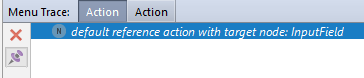
It means that there is no the definition node of the corresponding menu/menu part. So the menu/menu part was either created at runtime or at generation time. Such menus/menu parts are called implicit.
If the item in the trace is bold:
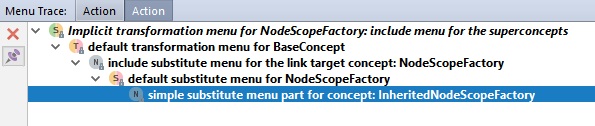
It means that it has a navigable node. The node is either the declaration of the menu/menu part (if it is not implicit) or the node that helps you to understand where does the menu part comes from (in case it is implicit).
To open a node, double-click the trace item.