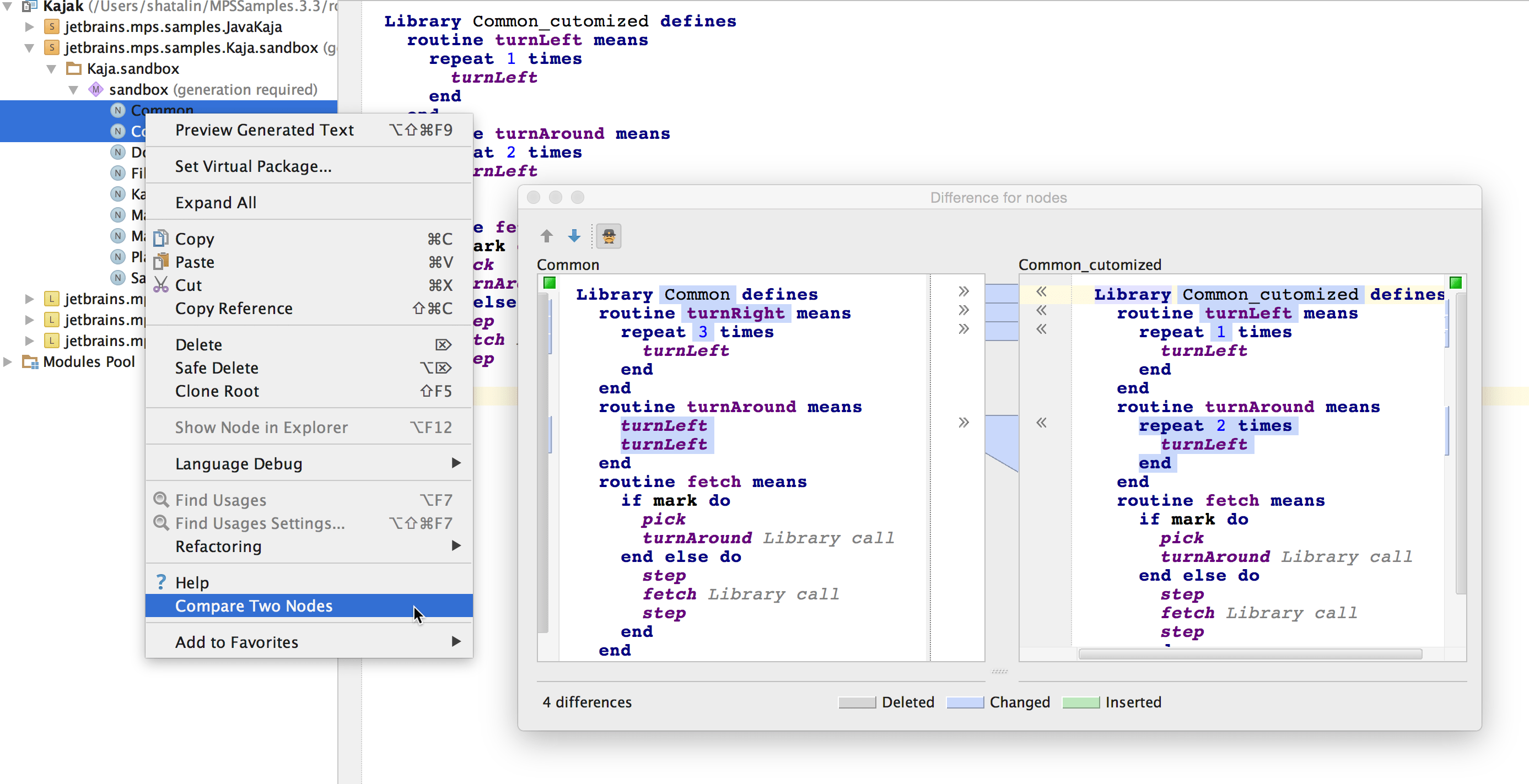Comparing nodes and file versions
MPS allows you to examine the differences between two revisions of a file, or between its current local copy and the repository version. The differences are displayed in the Differences viewer.
Compare a modified file with its repository version
Select a file in the Local Changes tab of the Version Control tool window and click
 on the toolbar, or press Ctrl+D.
on the toolbar, or press Ctrl+D.
Compare the current revision of a file with a selected revision in the same branch
Select a file in the Project tool window, and choose <your_VCS> | Compare With from the context menu.
Choose a revision you want to compare the current file version with from the dialog that opens.
Compare the current revision of a file with another branch
Select a file in the Project tool window, and choose <your_VCS> | Compare With Branch from the context menu.
Choose the branch you want to compare the current file version with from the dialog that opens.
Compare two nodes
-
Select two nodes in the Project View tool window. VCS comparison dialog opens that visualizes the mutual differences and allows easy modifications.