Run MPS for the first time
When you run MPS for the first time, or after you have upgraded it from a previous version, some steps are required to complete the installation, customize your instance and start working with the IDE.
The following video tutorial guides you through those steps:
Import MPS settings
In the Complete Installation dialog, select whether you want to import the IDE settings:
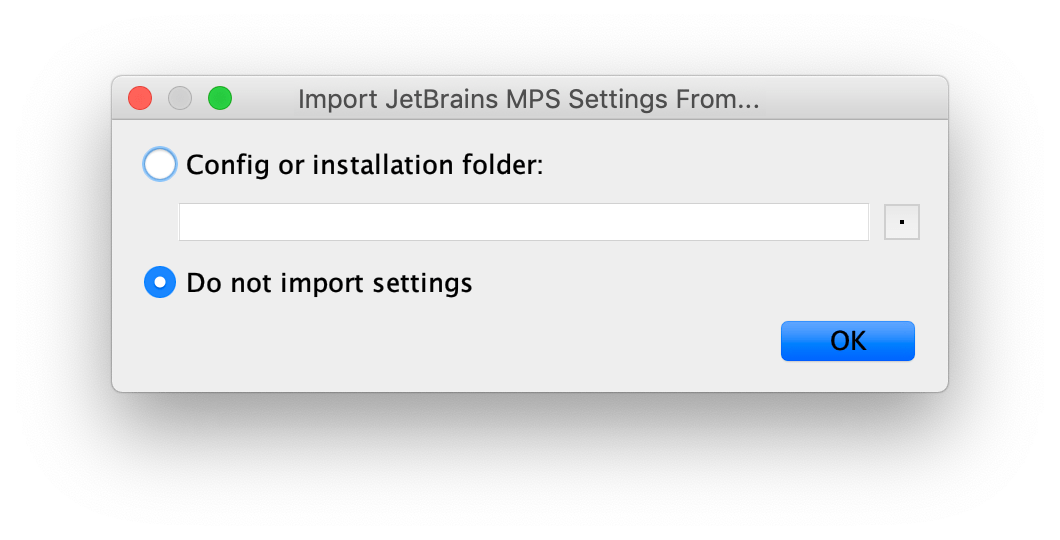
If this is your first instance of MPS, choose the Do not import settings option.
Start a project in MPS
On the Welcome screen, you can do the following:
- Create a new project
- Open an existing project or file
- Check out an existing project from a version control system
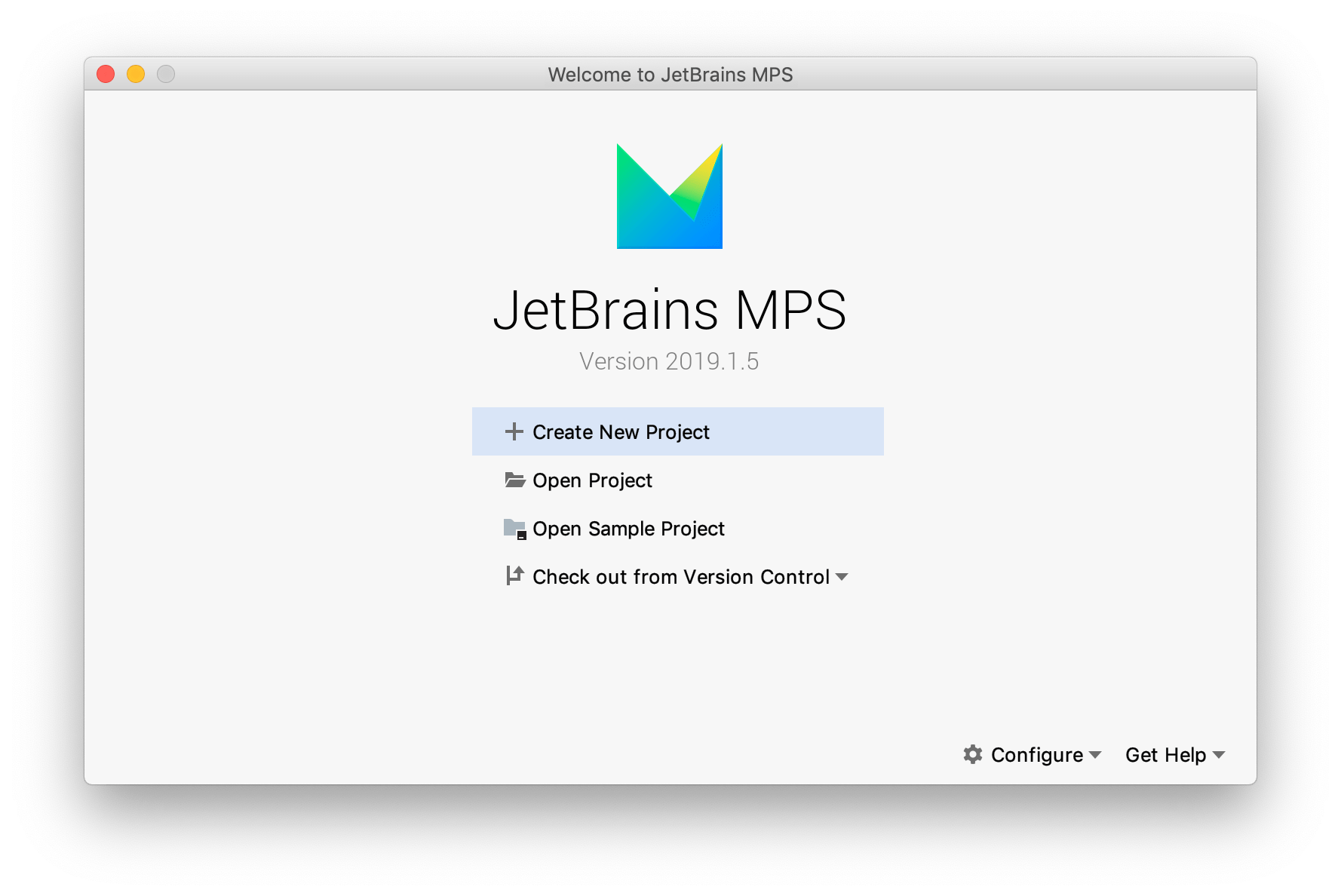
Last modified: 30 August 2019