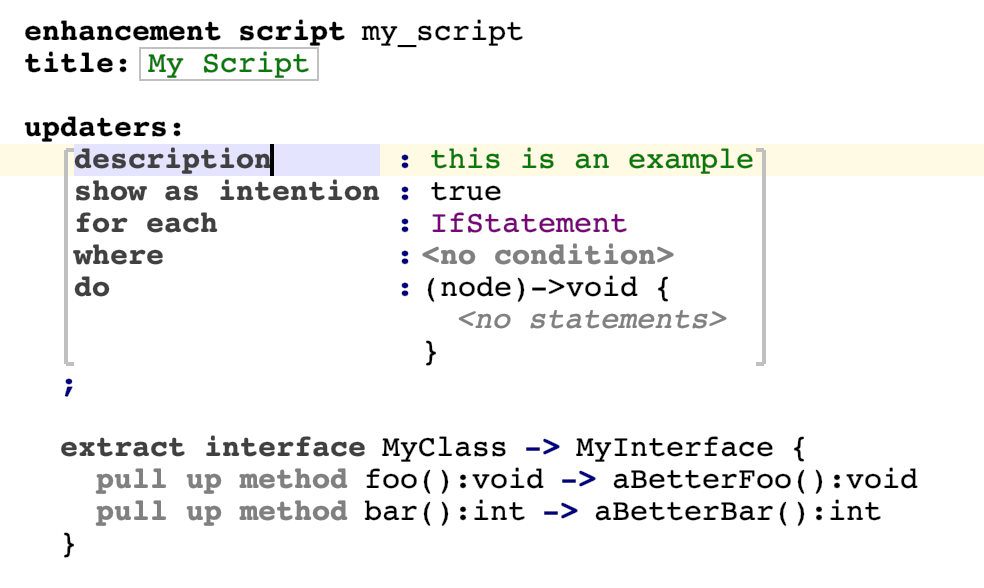Scripts
The scripts aspects lets you perform changes to your models in batches. The available scripts are shown in the Tools -> Scripts menu. 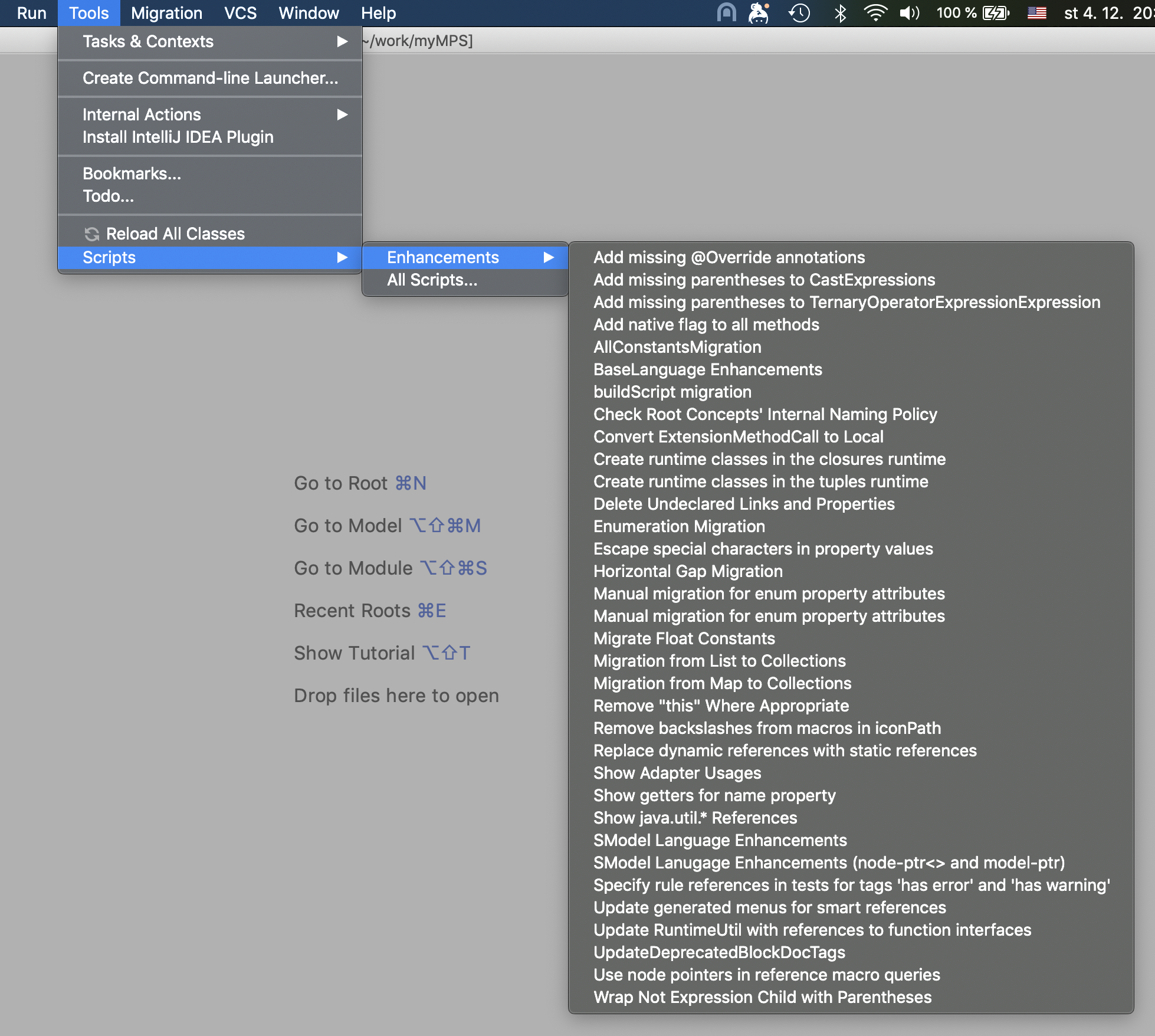
enhancement - perform a change to the model based on criteria that you specify
migration - a deprecated type that used to be utilized for migration between language versions. Language migrations now take care of this functionality and so migration scripts are no longer available top be created.
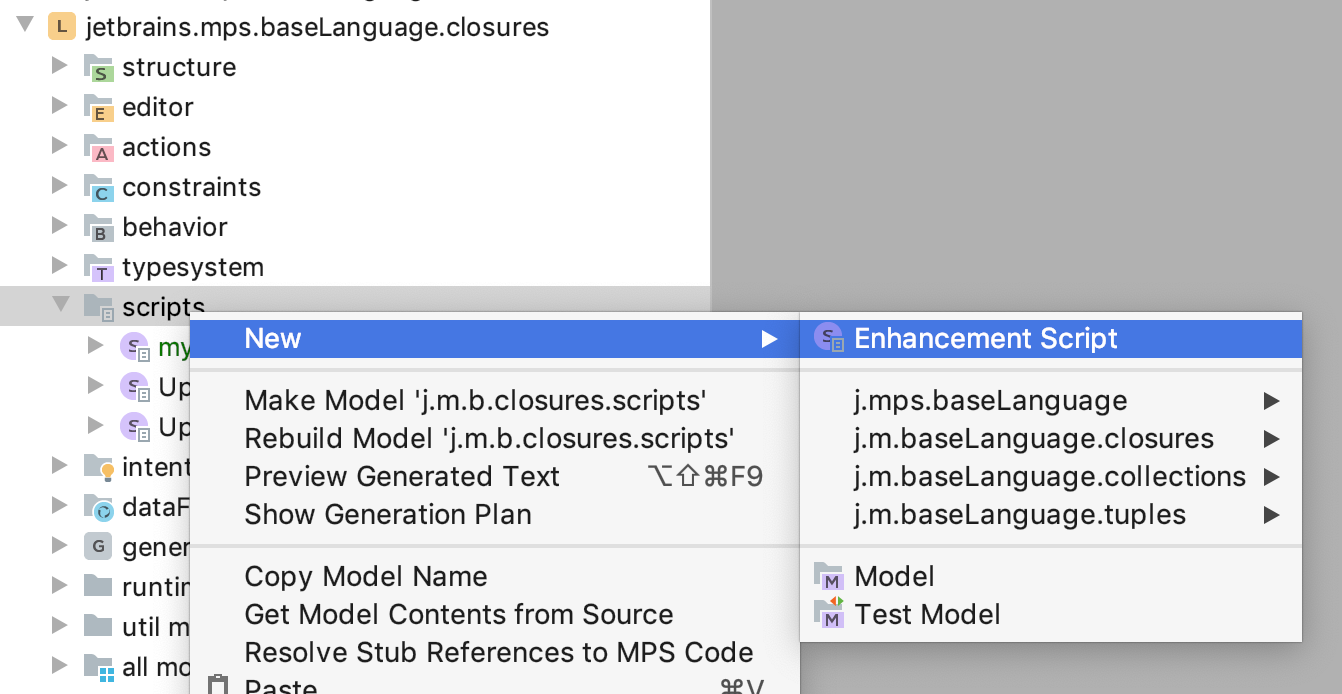
Give it a name and a descriptive title. 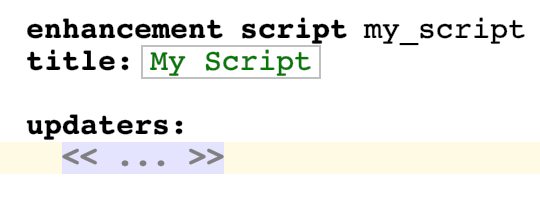
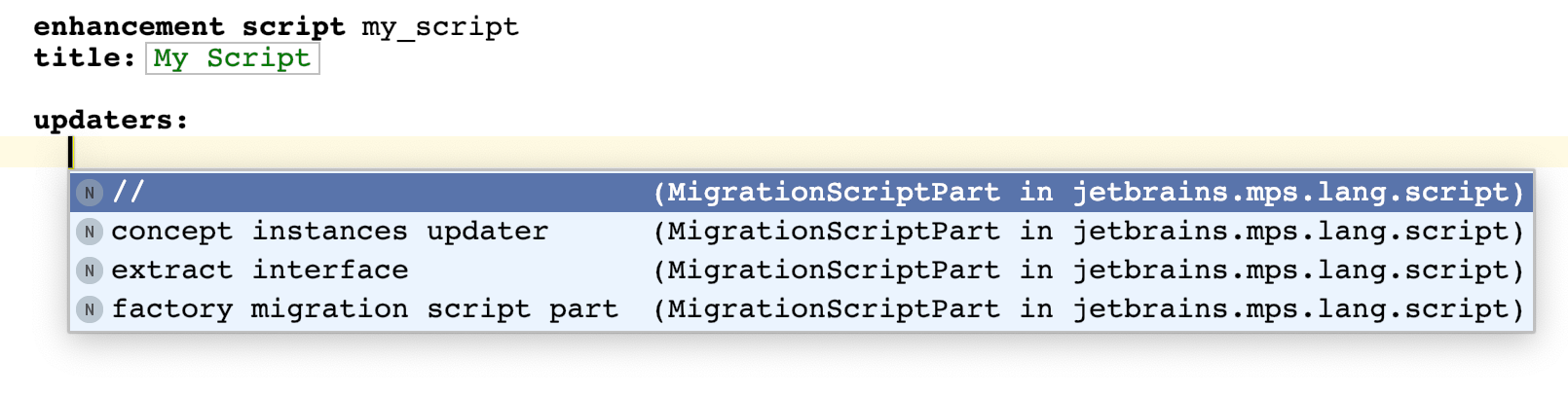
Concept instance updater
The "concept instances updater" allows you to specify a query to get the nodes that you are interested in and then provide code that will update the found instances. 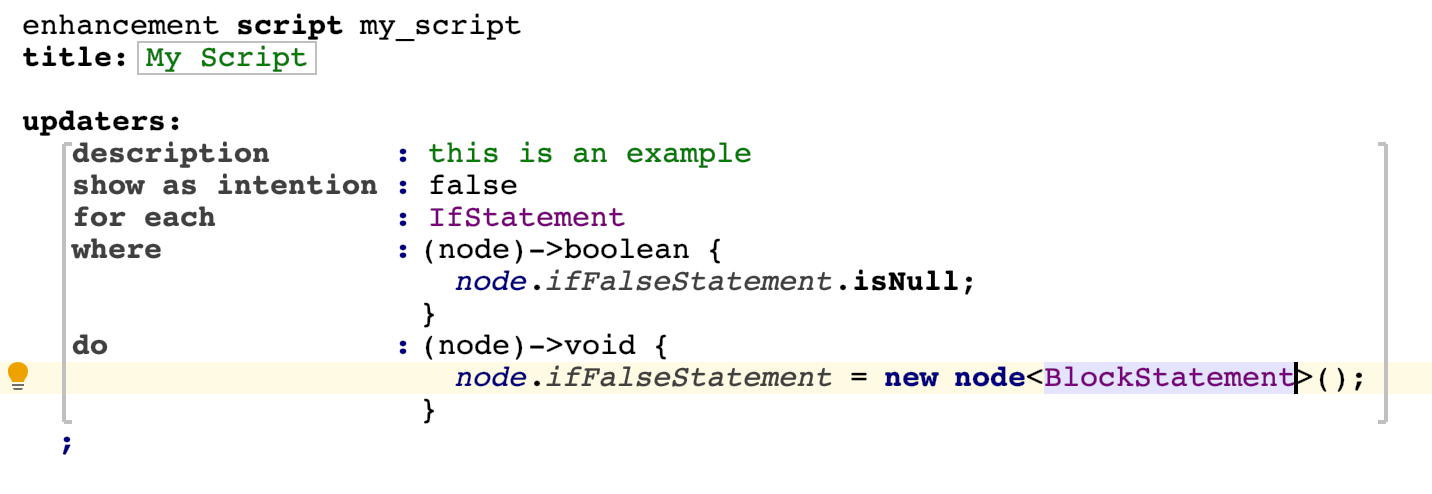
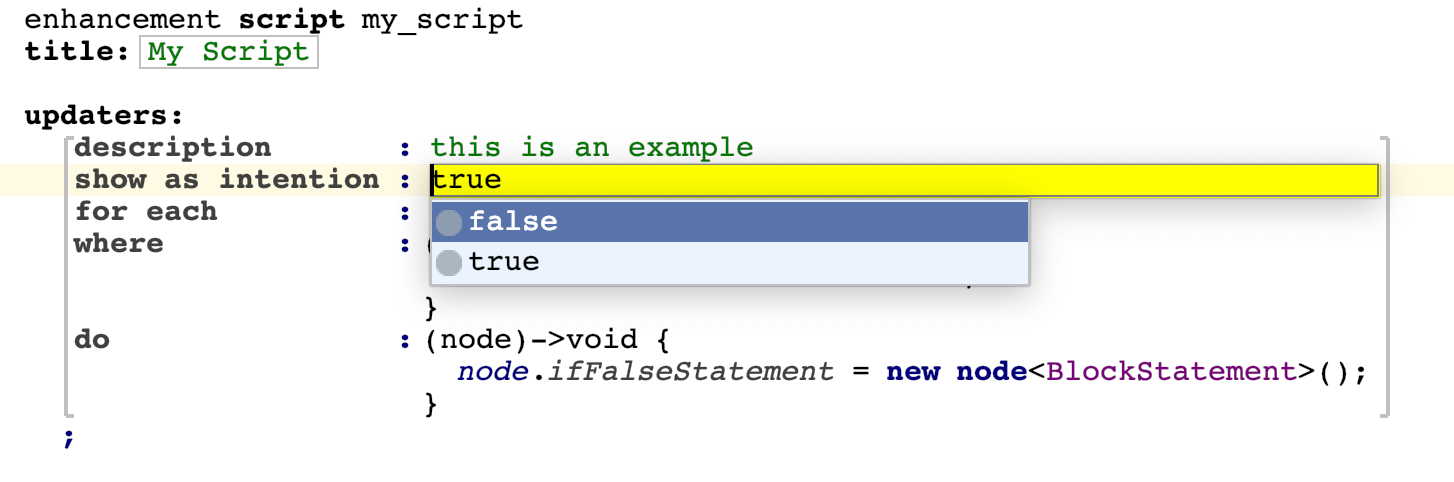
will offer the script in the intentions menu in the editor right next to the nodes that satisfy the query. 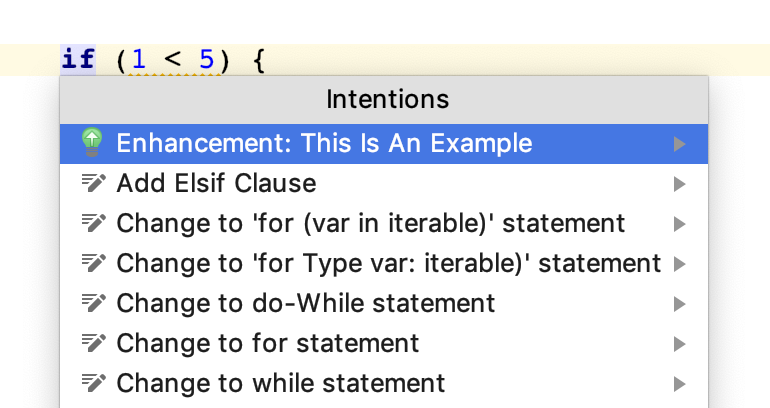
Factory method updater
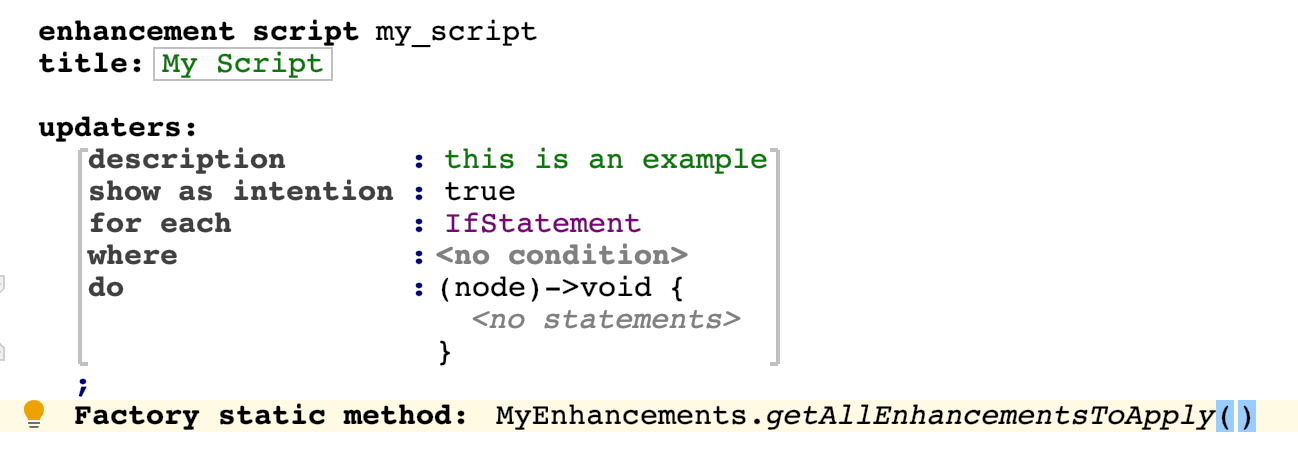
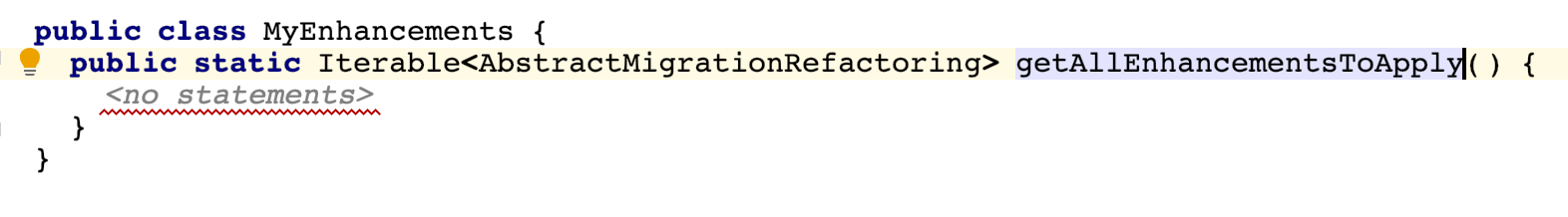
Extract interface updaters
The extract interface updater comes in handy when you want to replace references to methods of a class to methods of another class or of an interface.