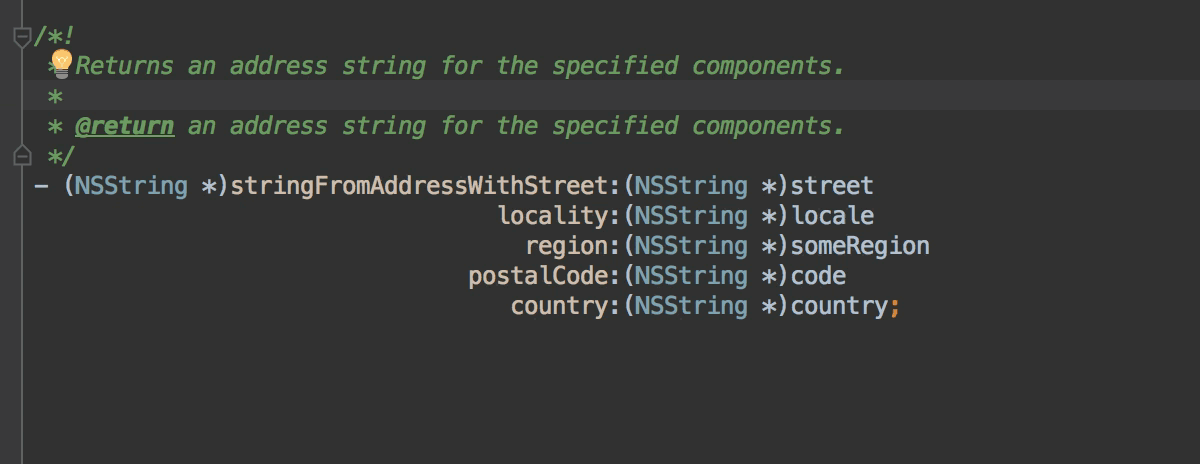Creating and Viewing AppleDoc/HeaderDoc/Doxygen Documentation
In this section:
Basics
AppleDoc/HeaderDoc/Doxygen documentation comments can be placed across the source code and used for generating full-fledged documentation in various formats. In case you have a project documented this way, you can easily run documentation tool from the built-in terminal in AppCode . Besides, AppCode allows you getting more value out of documentation comments inside the IDE itself.
AppCode includes the information from documentation comments into the Quick Documentation pop-up: 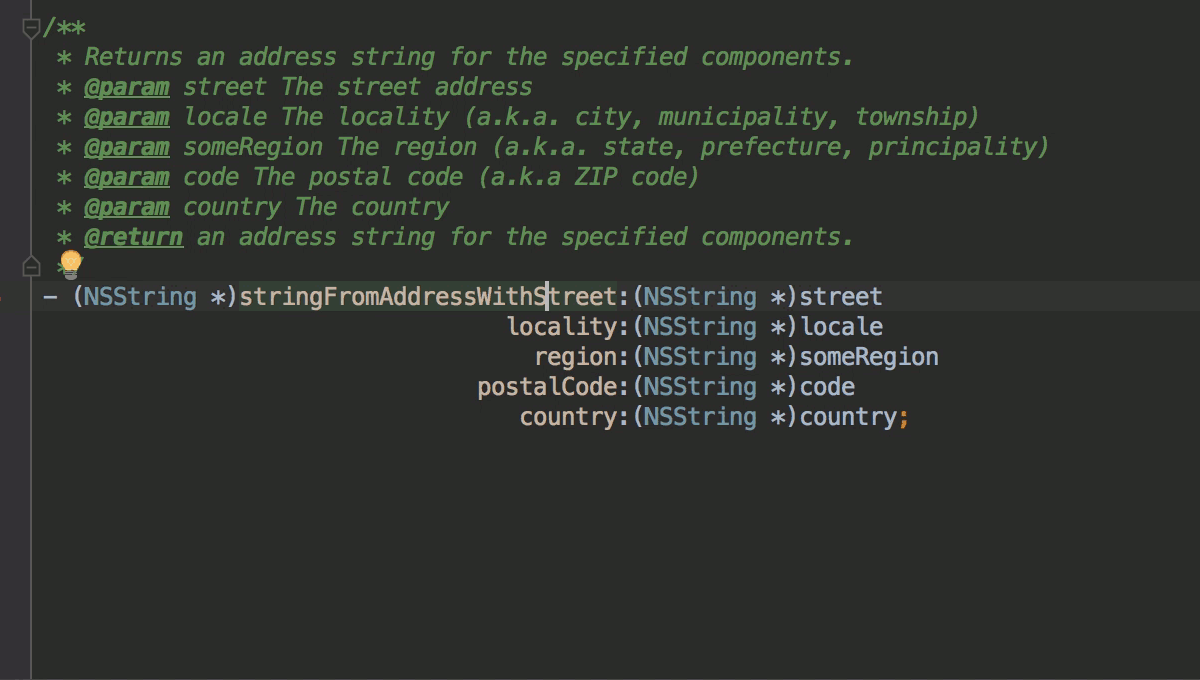
Viewing Documentation
Information from documentation comments is included in Quick Documentation pop-up in addition to the type information. To invoke the documentation pop-up, do the following:
- Place the caret at the desired symbol or at the
@paramcommand of the documentation comment. - Press ⌃Q.
If function parameters are documented separately from the function description, AppCode will merge all the comments and show you the full function’s signature documentation.
Creating Comment from Scratch
To create a documentation comment for a function from scratch, do the following:
- Type each of the following symbols:
///,//!,/**or/*!at your choice, followed by ⏎. - Fill a stub that is created with the required documentation text.
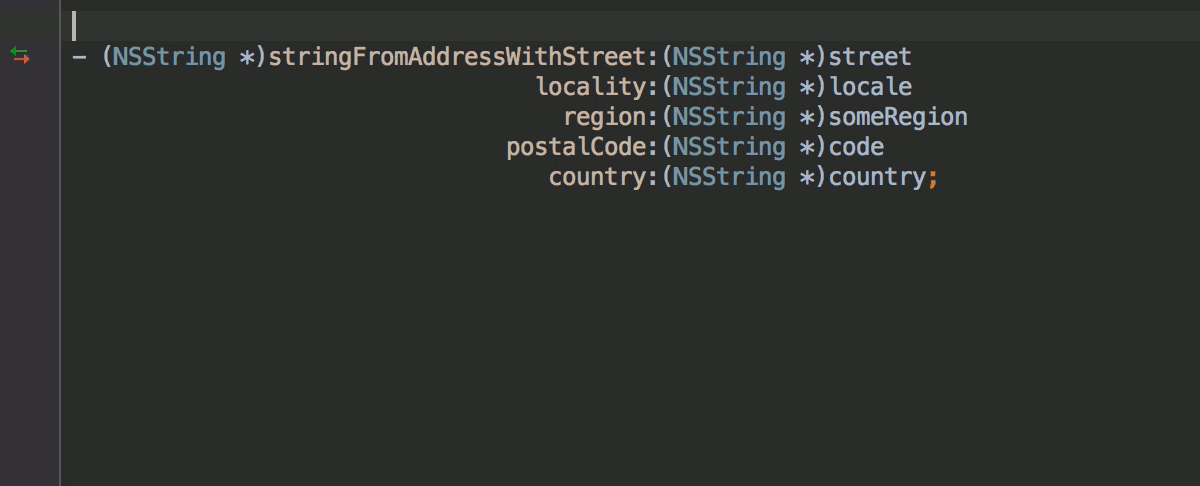
Reliable Rename
While changing a function name or its parameters names, you definitely need documentation comments updated accordingly. AppCode does that for you in case you are using Rename refactoring: 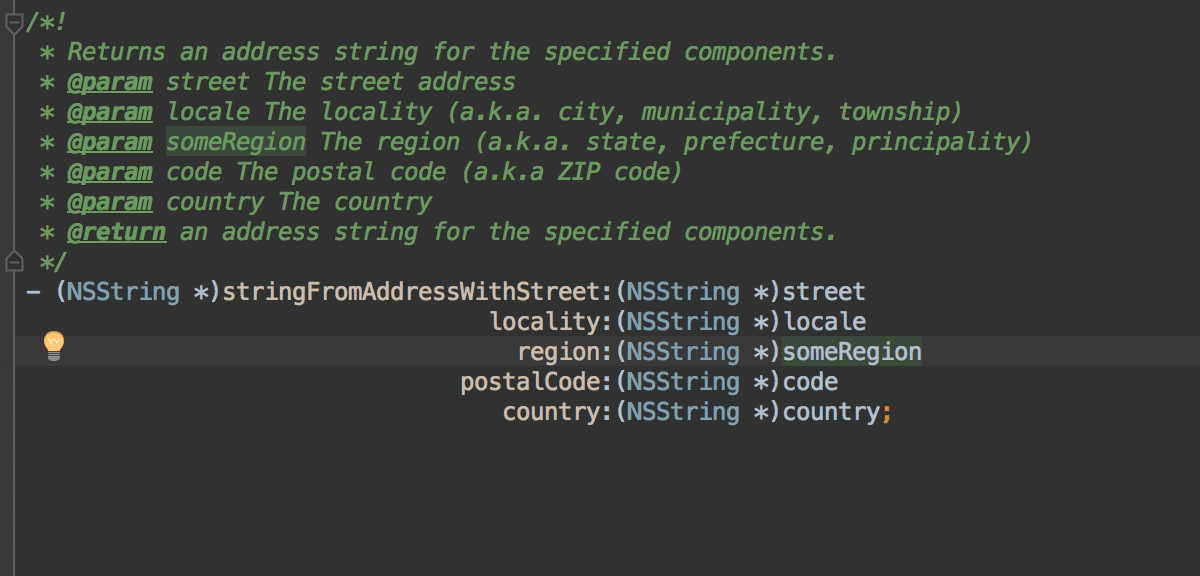
Typing Assistance
Basic typing assistance for documentation commands is provisioned by AppCode auto-complete feature.