Creating Empty Files
Generally, all the files that you create when developing applications are template-based. However, sometimes you may want to create empty files.
To create an empty file
- Do one of the following:
- In the Project tool window, select the group in which you want to create a new file, and then choose on the main menu.
- Right-click the corresponding group and select New from the context menu.
- Press N/A
- Select File.
- In the New File dialog, type the file name and extension.
Optionally, you can change the location of the file on the disk, the group where it is added, and the targets.
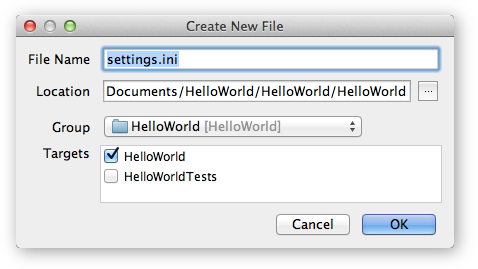
- Click OK.
See Also
Last modified: 26 July 2017