Creating Targets
Every project contains at least one Target. When you create a new project, it already comes with one Target by default.
To create a new Target
- Open the Project Settings tab by selecting from the main menu.
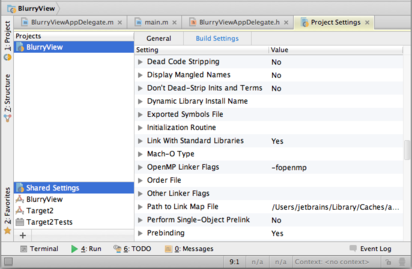
- Do one of the following:
- Click
 on the toolbar.
on the toolbar. - Press ⌘N.
- Click
- In the Create New Target dialog, select the template for your target and click Next.
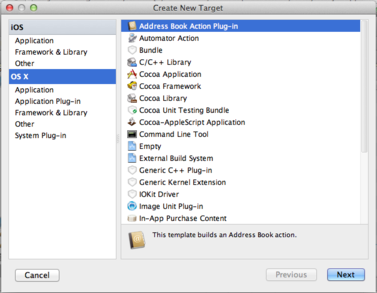
- Specify the product name and fill out other required fields. Then click Finish.
Last modified: 16 August 2018