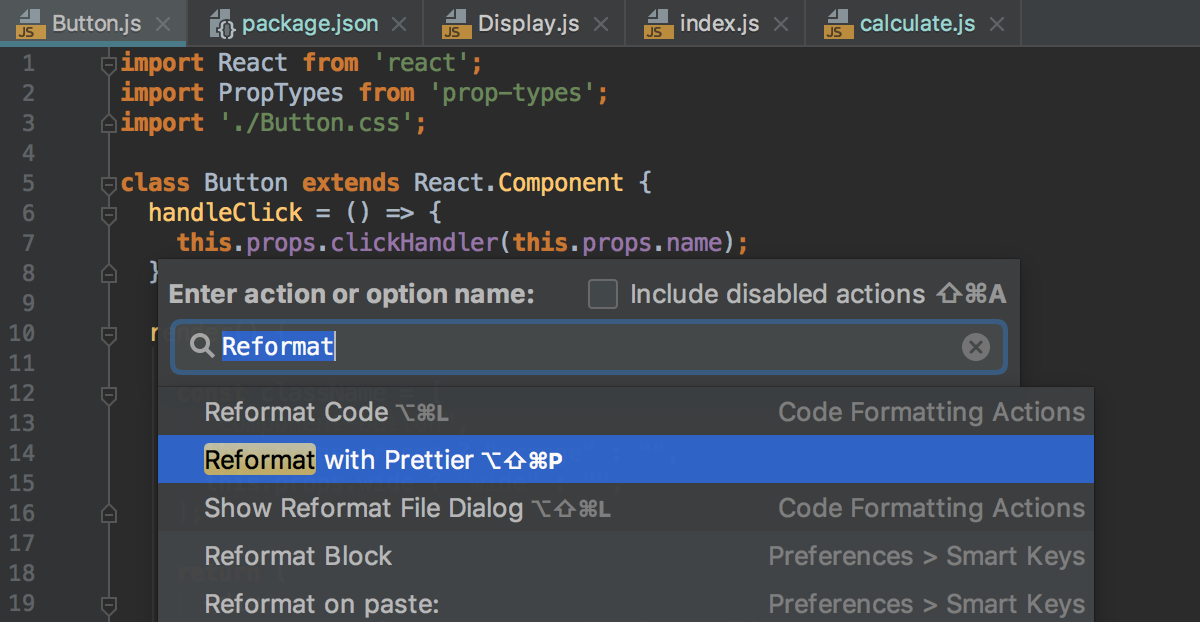Prettier
AppCode integrates with the Prettier code formatter. You can reformat selected code fragments as well as entire files or directories using the Reformat with Prettier action. AppCode adds this action as soon as you install Prettier as a dependency in your project or globally on your machine, Prettier is available in .js, .ts, .css, .less, .scss, .vue, and .json files.
Moreover, the key code style rules from the Prettier's configuration are applied to the AppCode Code Style settings. As a result, generated code (e.g. after refactoring or quick-fix) and the code that is already processed with Prettier are formatted consistently.
Before you start
- Download and install Node.js.
- Install and enable the Prettier repository plugin on the Plugins page as described in Managing Plugins.
To install Prettier
- Open the embedded Terminal ( or ⌥F12).
- At the command prompt, type
npm install --save-dev --save-exact prettierornpm install --global prettier. Learn more about installation modes from the Prettier Official website.
To configure Prettier in AppCode
- In the Settings/Preferences dialog (⌘,), click JavaScript under Languages and Frameworks, and then click Prettier.
- On the Prettier page, that opens, specify the path to the
prettierpackage and choose the Node.js interpreter to use. If you choose theProjectalias, AppCode will automatically use the project default interpreter from the Node interpreter field on the Node.js and NPM page.In most cases, AppCode detects the project default interpreter and fills in the field itself. You can also choose another configured local interpreter or click
 and configure a new one.
and configure a new one.
To reformat code with Prettier
- Select the code fragment to reformat in the editor or select a file or a folder in the Project tool window and press N/A or choose Reformat with Prettier on the context menu of the selection.
- Alternatively, press ⇧⌘A and click Reformat with Prettier in the Find Action pop-up list: