Swift packages
Swift packages are bundles of source files, binaries, and resources that you can reuse in your Xcode projects. In AppCode, you can work with Xcode projects that use Swift packages and run and debug Swift packages' code and unit tests.
When you try to open an Xcode project with Swift package dependencies from the unknown source for the first time, AppCode displays a warning and lets you decide whether to trust the project or open it in safe mode. See more in Project security.
All Swift packages and dependencies are available from the Project tool window:
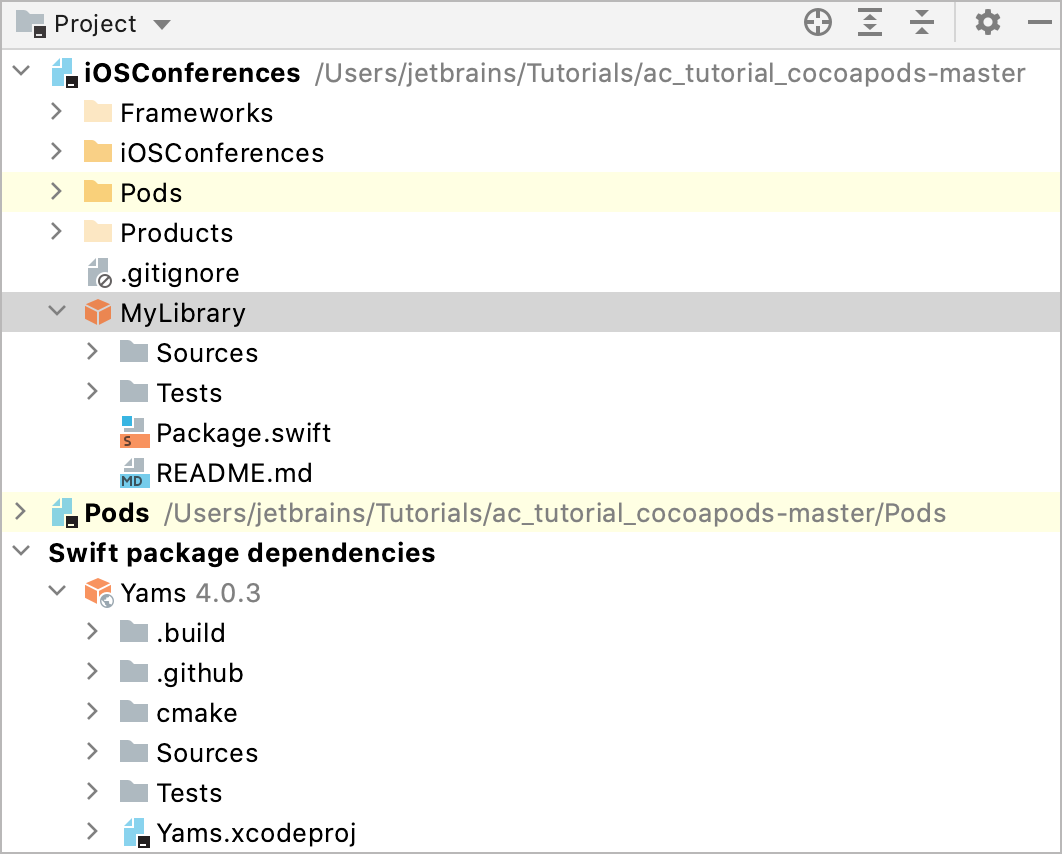
General code assistance features (completion, highlighting, and navigation) that you have in a regular Xcode project are available for Swift packages as well.
Edit the package manifest file
When editing the Package.swift file in AppCode, you can use the target name and path completion:
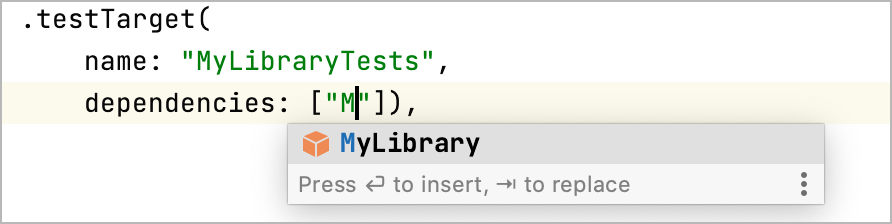
Every time you edit the manifest file, the structure of the Swift Package Manager project changes, and you need to load these changes to AppCode. To do this, click in the top-right corner of the editor or press ⇧⌘I:
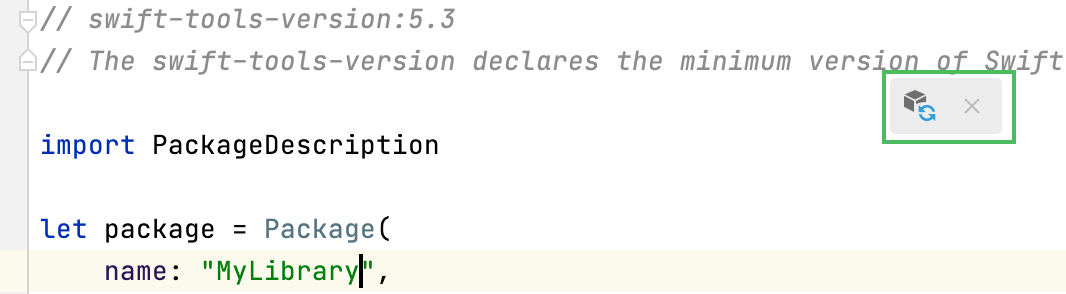
Run/debug code in Swift packages
If your Swift package has executable or test targets, you can run them using special run/debug configurations:
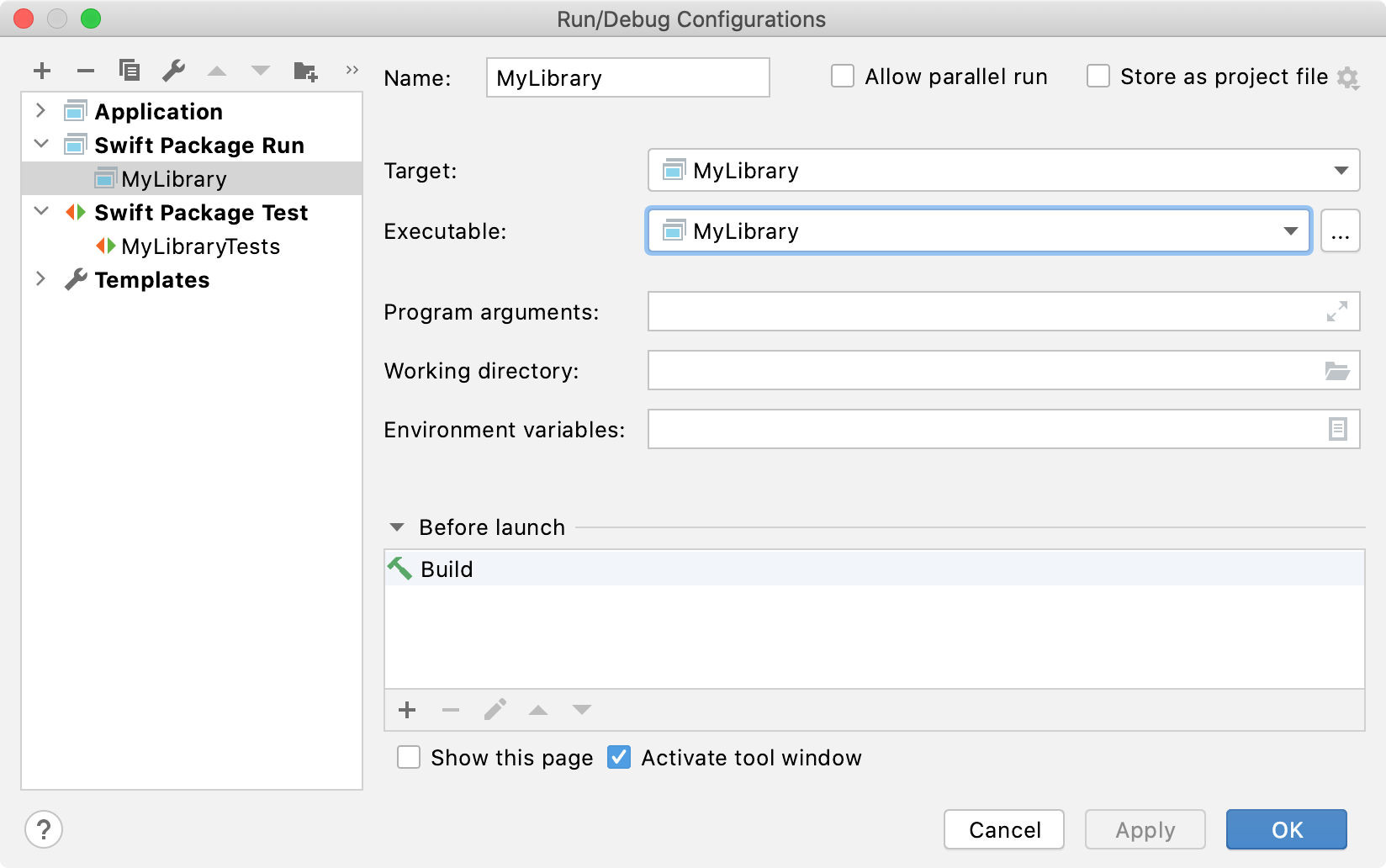
All Swift package's run/debug configurations that you have in Xcode are available in AppCode. Besides, you can create them from the Swift Package Run and Swift Package Test templates:
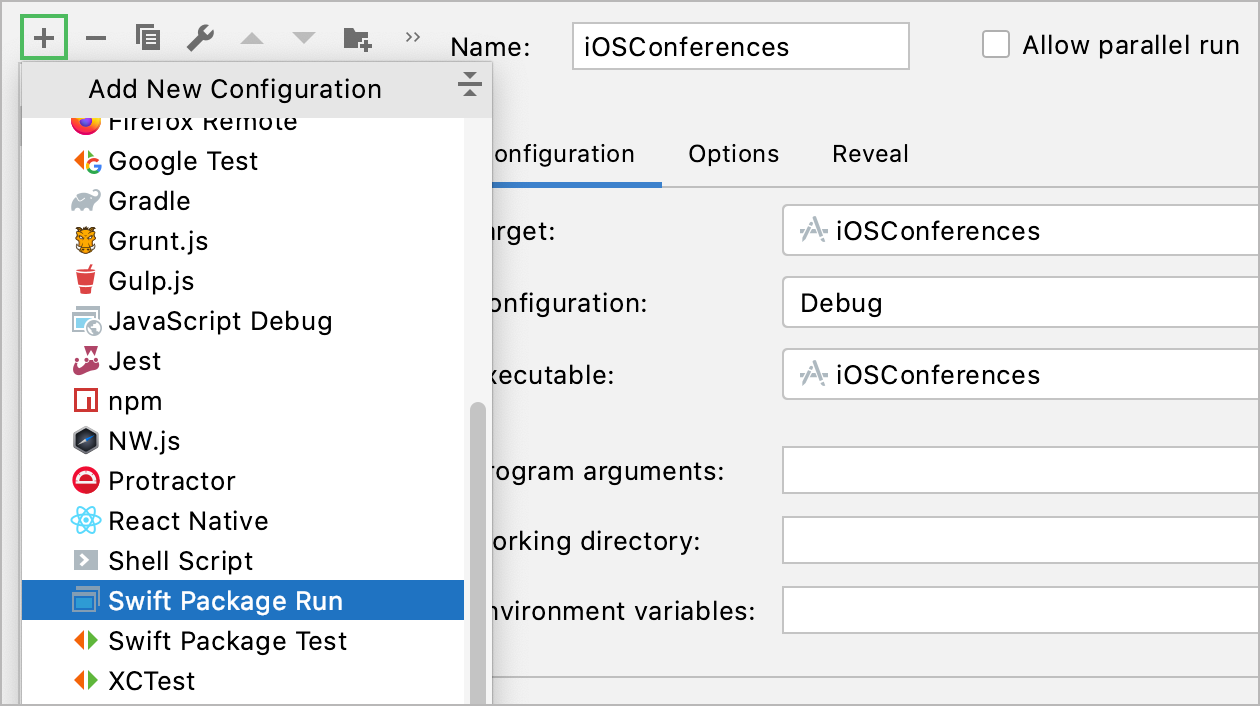
Resolve dependencies
Swift package dependencies are automatically resolved on project opening. You can also invoke this action by selecting from the main menu. This may be necessary when you need to download a remote Swift package dependency, or if you have changed the manifest file.