Messages tool window
AppCode parses the compilation output and displays it in a convenient format in the Messages tool window, enabling you to navigate to the location of relevant problems in the source code.
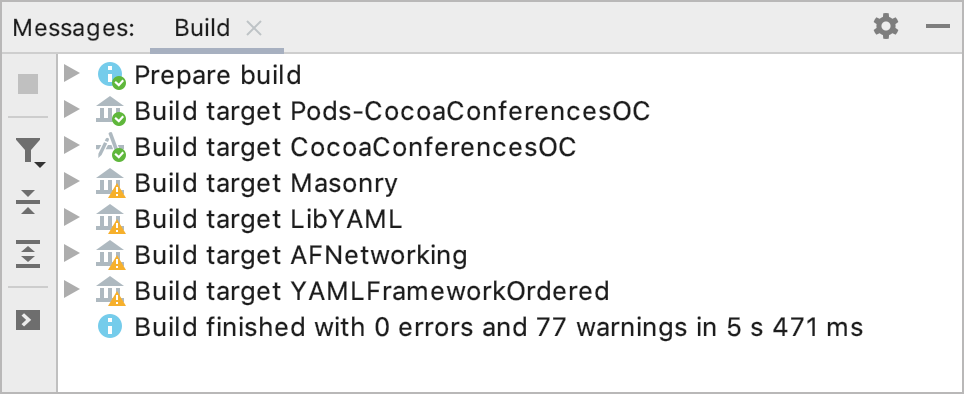
Toolbar Buttons
| Icon | Tooltip | Description |
|---|---|---|
| Stop | Terminate compilation. This button is enabled when compilation is in progress. | |
| Filter Messages |
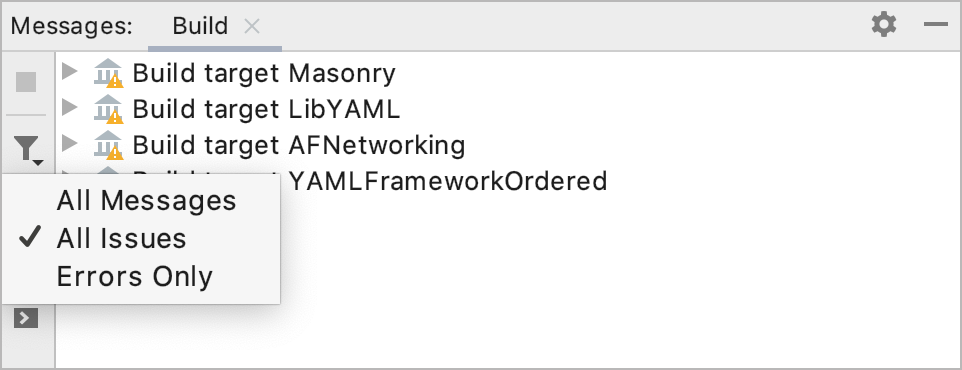 | |
| Collapse All | Collsapse all messages. | |
| Expand All | Expand all messages. | |
| Show Build Log | Open the compilation log in the Console app. |
Context Menu
| Item | Shortcut | Description |
|---|---|---|
| Copy | ⌃C | Copy the selected message to the clipboard. |
| Navigate with Single Click | Enable to automatically scroll to the appropriate line of the relevant file in the editor. | |
| Expand All | ⌃+ | Expand all messages. |
| Collapse All | ⌃- | Collapse all messages. |
| Export to Text File | ⌥O | Save compilation messages to a file. |
Last modified: 08 March 2021