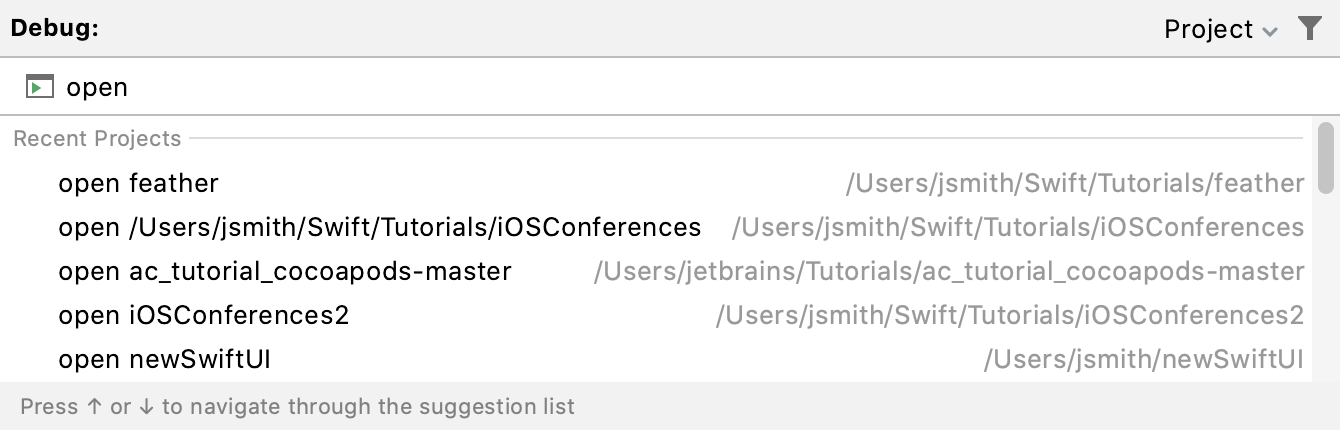Run anything
In AppCode, you can run applications, scripts, commands, tasks, and so on. AppCode provides a single entry point for all these operations — Run anything.
On top of being a quick way to run things, the Run anything dialog helps you use proper command syntax by generating suggestions as you type. When you run the command, Run anything delegates the further work to the appropriate tools.
Run/debug an application
You can launch a specific run/debug configuration from the Run anything dialog:
Start typing the run/debug configuration name and select it from the suggestions:
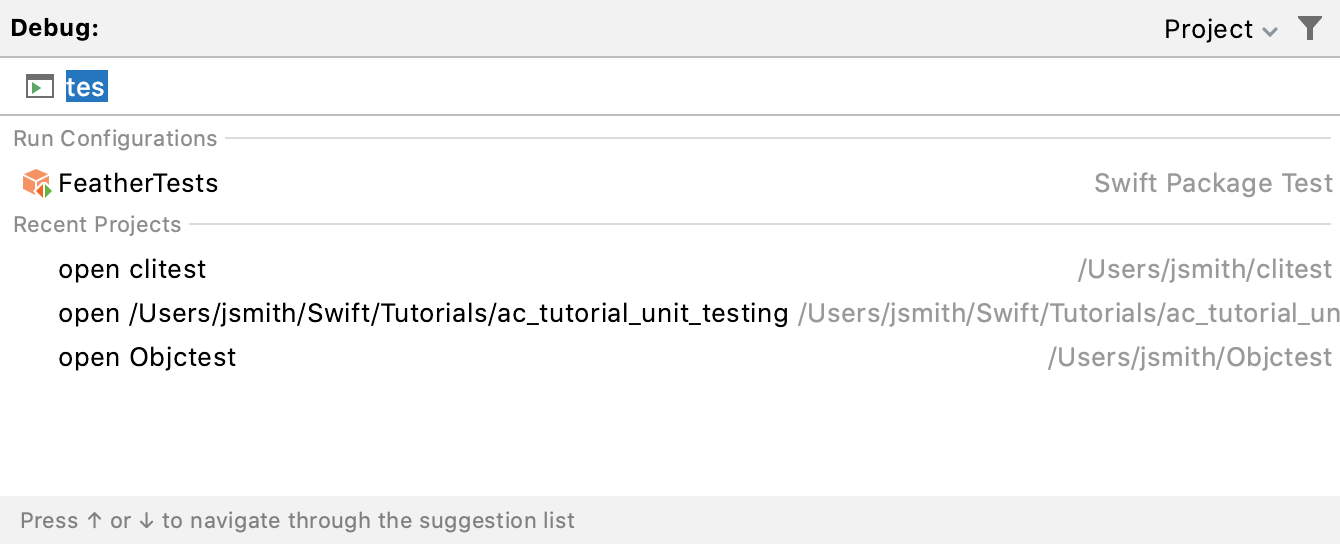
To debug a run configuration, hold Shift when launching it.
Run commands
Start typing the command name and navigate the suggestions list using the arrow keys. When you hit Space, you accept the current suggestion and get further suggestions specific to this command.
Open recent projects
The Run anything dialog allows you to reopen.
Type open, then select the required project from the list and press ⏎: