View code structure
By default, AppCode shows all classes, methods, functions, defines, and other elements of the current file.
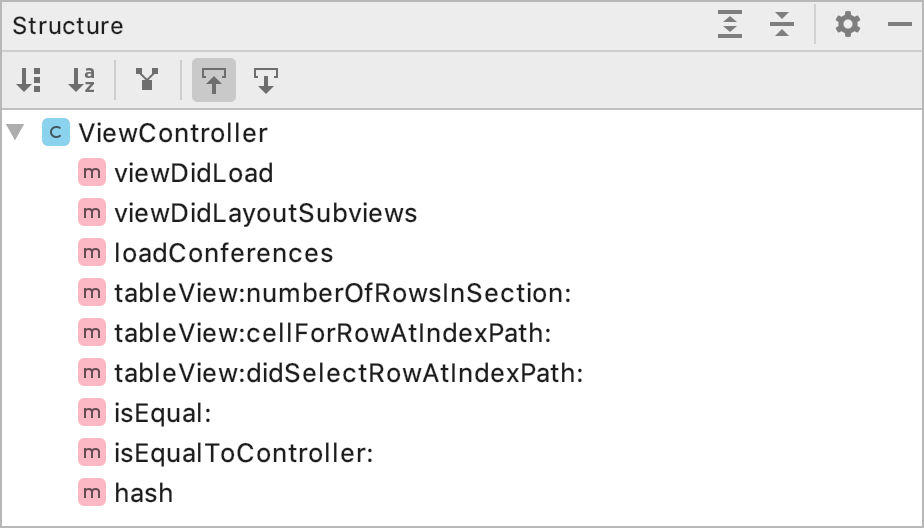
Show and hide inherited members
Click
on the toolbar:
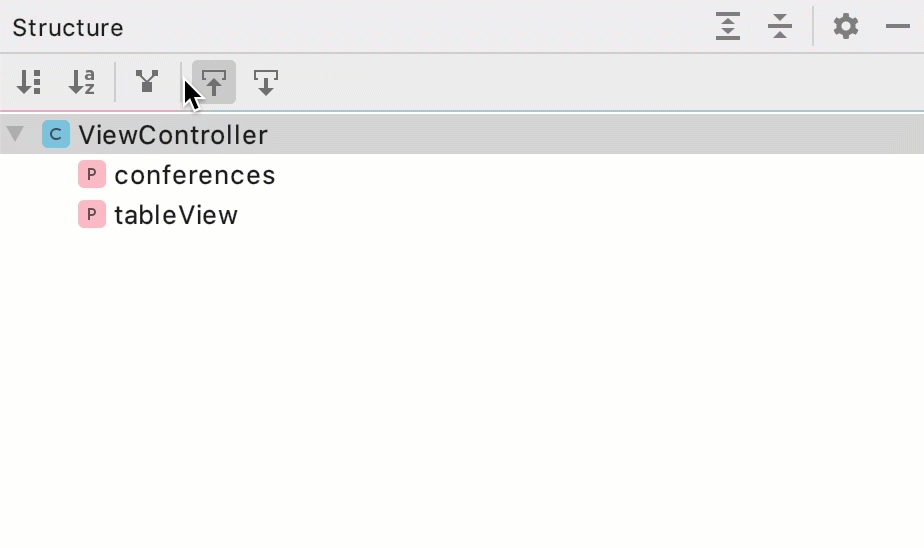
Group members
In Swift and Objective-C, you can group class members in the Structure tool window by annotating them in your source code.
In Swift: add the
// Mark:comment before the members that you want to group. For example:// MARK: - Actions @IBAction func buttonLoginPressed(_ sender: Any) { self.dismissKeyboard() self.performLogin() }In Objective-C: add the
#pragma markcomment before the members that you want to group. For example:#pragma mark - Actions - (IBAction)buttonLoginPressed:(id)sender { [self dismissKeyboard]; [self performLogin]; }
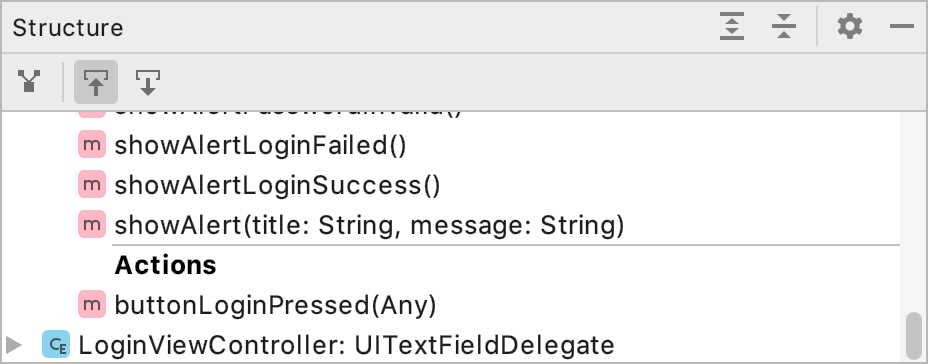
Last modified: 24 June 2021