Profiler
You can analyze and optimize performance of your application by profiling it in the Instruments app.
Run profiling
Select a run/debug configuration and device from the selector on the toolbar:

Click
. Instruments launches, and you can select a profiling template and start profiling your app.
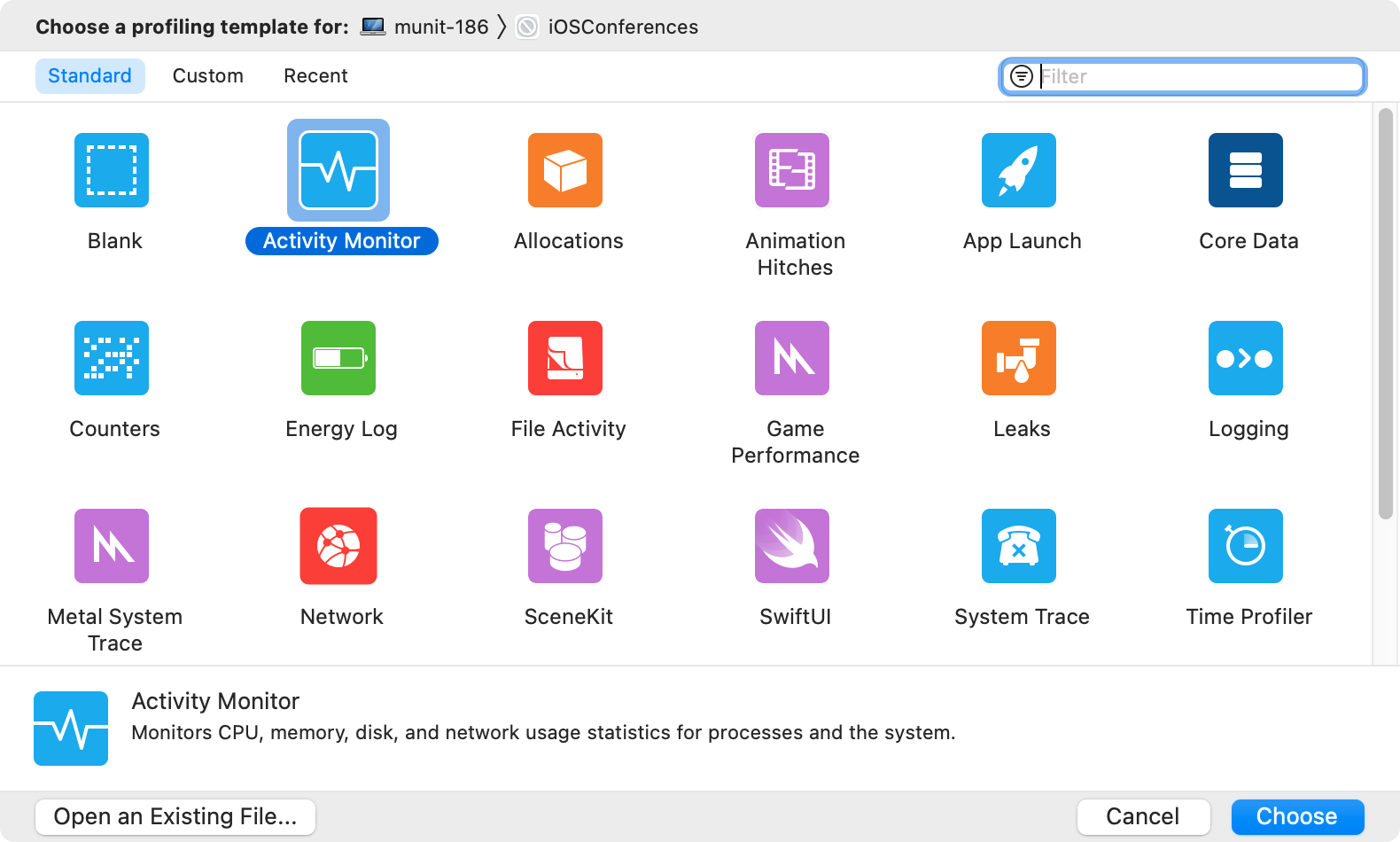
Last modified: 01 March 2023