Closure Linter
When Closure Linter support is enabled, PhpStorm highlights errors that Closure Linter detects, provides descriptions for them, and suggests quick-fixes where possible.
Descriptions of the errors detected in the current file and quick-fixes for them are available from the editor and from the File tab of the Problems tool window.
Errors in all previously opened files and quick-fixes for them are shown in the Project Errors tab of the Problems tool window. To open the tool window, click the Inspection widget in the upper-right corner of the editor:
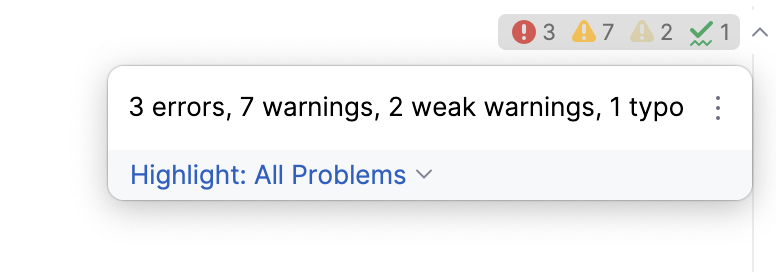
For more information, refer to View problems and apply quick-fixes in the editor and Problems tool window.
Before you start
Download and install Python as described on the Python official website.
Install and enable the Closure Linter plugin on the Settings | Plugins page, tab Marketplace, as described in Installing plugins from JetBrains Marketplace.
Download and install Closure Linter as described on the Closure official website.
Enable Closure Linter and configure its behavior in PhpStorm
Open the Settings dialog (Ctrl+Alt+S) , go to , select the Enable checkbox. After that all the controls on the page become available.
Specify the path to the Closure Linter executable file:
<Python_home>\Scripts\gjslint.exe for Windows
/usr/local/bin/gjslint for Linux and macOS
Specify the path to the previously created configuration file with Closure Linter flags.