Run tests
Run tests directly in a file or folder
If your tests do not require any specific actions before start, and you do not want to configure additional options, you can run them by using the following options:
Place the caret at the test class to run all tests in that class, or at the test method, and press Ctrl+Shift+F10. Alternatively, click the
gutter icon next to the test class or test method and select Run '<test name>' from the list.
The gutter icon changes depending on the state of your test:
The
gutter icon marks a set of tests.
The
gutter icon marks new tests.
The
gutter icon marks successful tests.
The
gutter icon marks failed tests.
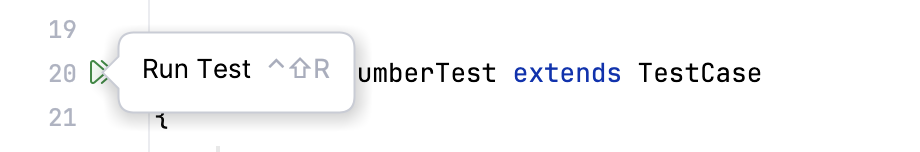
To run all tests in a folder, select this folder in the Project tool window and press Ctrl+Shift+F10 or select Run Tests in 'folder' from the context menu.
Run tests via a run/debug configuration
When you run a test, PhpStorm creates a temporary run configuration. You can save temporary run configurations, change their settings, share them with other members of your team. For more information, refer to Run/debug configurations.
Create a new run configuration or save a temporary one.
Use the Run widget on the main toolbar to select the configuration you want to run.
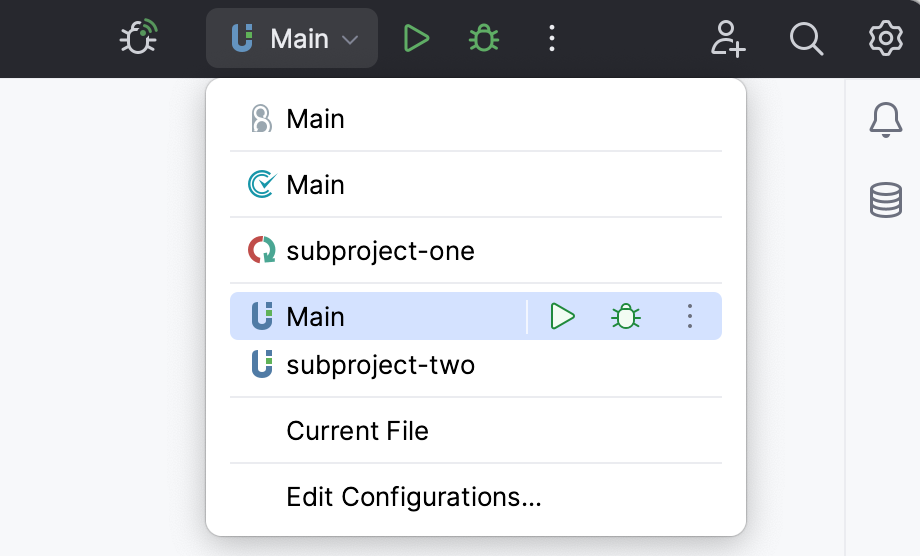
Click
or press Shift+F10.
Run tests from the Structure tool window
In the Structure tool window, you can run a single test method in a class or a set of selected test methods. In this case, the IDE also creates a temporary run configuration with these methods that you can save and edit.
To run a single test method in a test class, right-click it in the Structure tool window and select
Run 'method name' (Ctrl+Shift+F10) in the context menu that opens.
To run a selection of tests, hold Ctrl and select the test methods, then right-click one of the methods and select
Run 'method names' (Ctrl+Shift+F10).
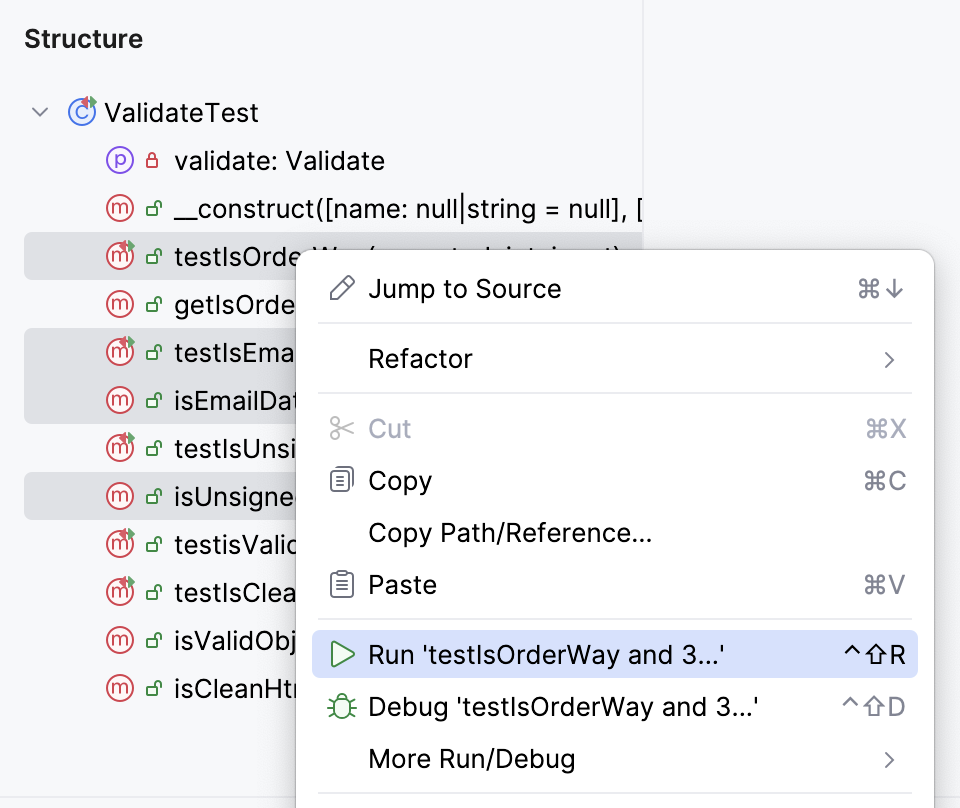
Create a run configuration for tests
Open the Run/Debug Configuration dialog by doing one of the following:
From the configuration switcher on the main toolbar, select .
Go to .
Press Alt+Shift+F10 and select Edit Configuration from the context menu.
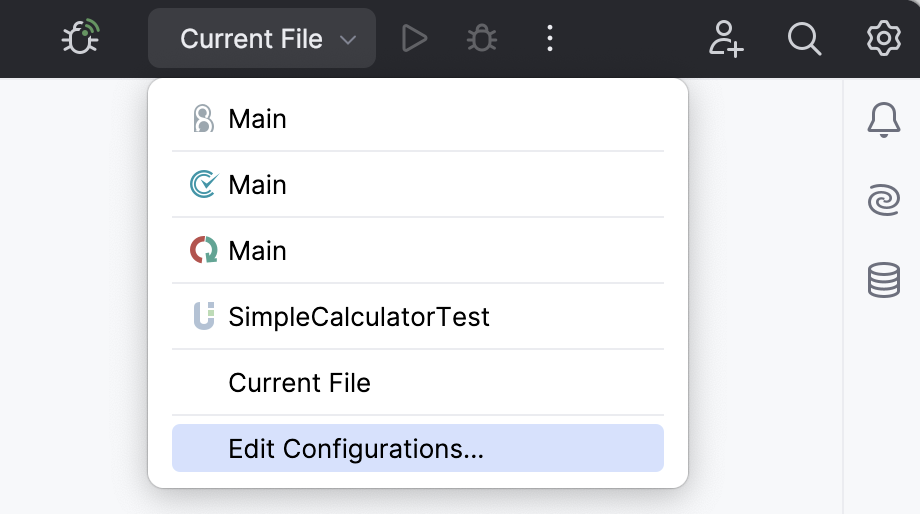
Click
on the toolbar and select the desired configuration type:
Pest for running Pest tests. See Pest.
Codeception for running Codeception tests. See Codeception and Codeception.
PHPSpec for running PHPSpec specifications. See PHPSpec and PHPSpec.
Jest. See Jest and Run/Debug Configuration: Jest.
Karma. See Karma and Run/Debug Configuration: Karma.
Mocha. See Mocha and Run/Debug Configuration: Mocha.
Node.js test runner. See Built-in Node.js test runner.
DartUnit for testing Dart, see Run/Debug Configuration: Dart Test.
In the dialog that opens, specify the test scope, configuration parameters, and activities to perform before test execution. Apply the changes and close the dialog.
After PhpStorm finishes running your tests, it shows the results in the Run tool window on the tab for that run configuration. For more information about analyzing test results, refer to Explore test results.
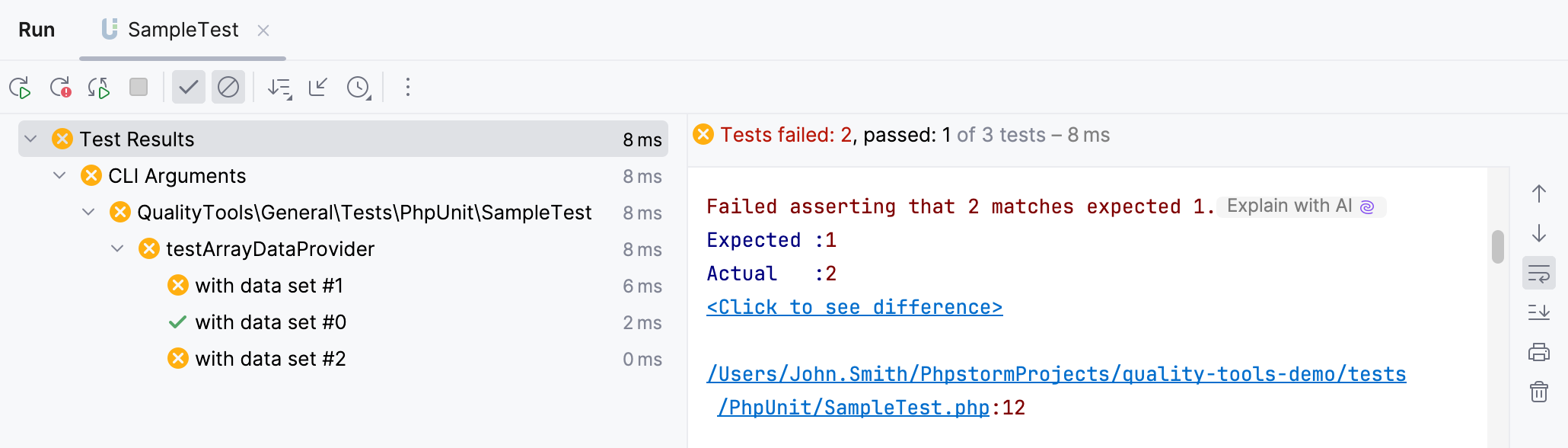
The console on the right shows the output of the current test session. The test results toolbar located above the list of test results provides you with several helpful options.
Run tests after commit
When you want to check that your changes would not break the code before pushing them, you can do that by running tests as commit checks.
Set up test configuration
Press Alt+0 to open the Commit tool window and click Show Commit Options
.
Under the Advanced Commit Checks menu, next to the Run Tests option, click Choose configuration and select which configuration you want to run.
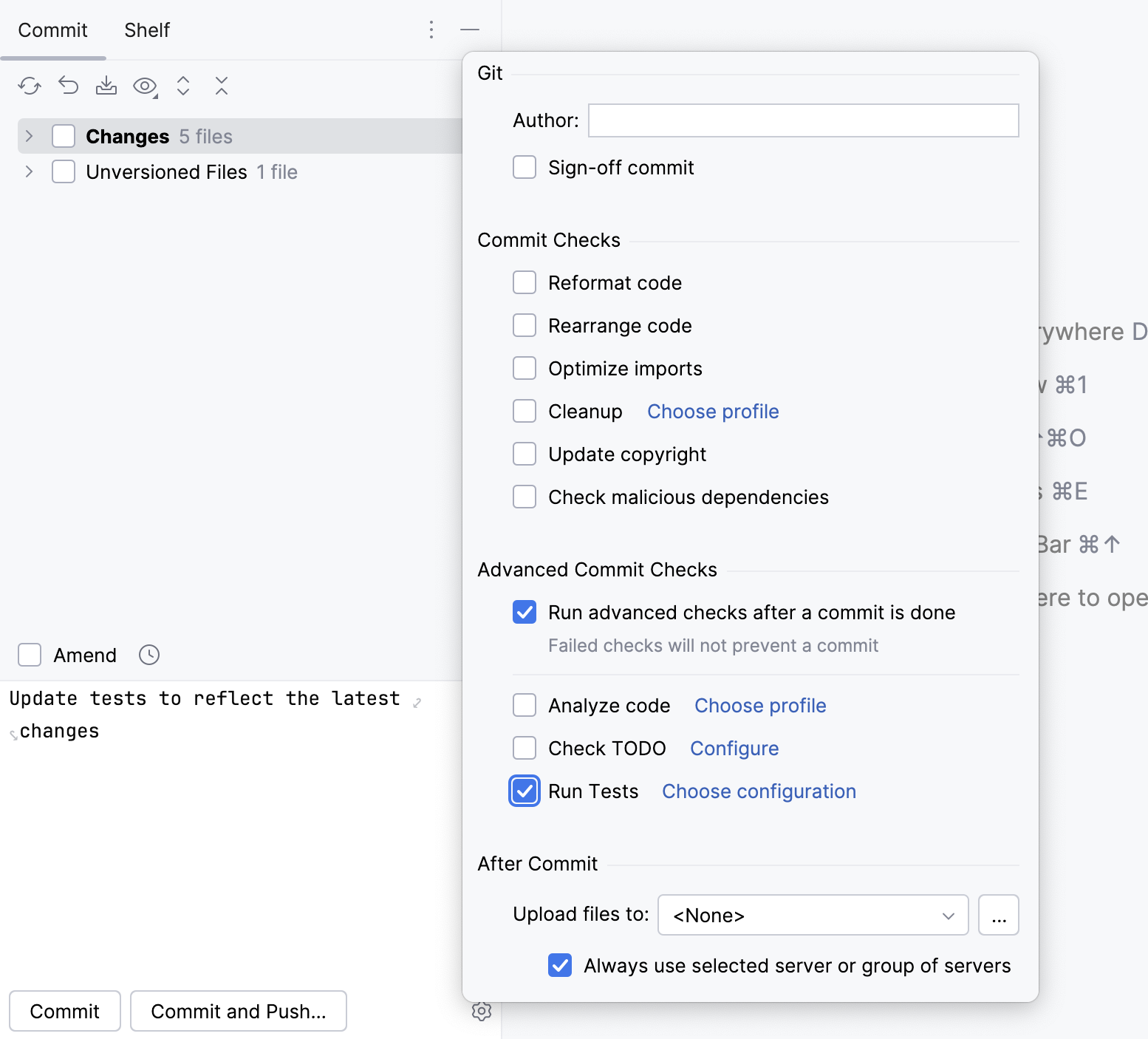
After you have set up the test configuration, the specified tests will run every time you make a commit.
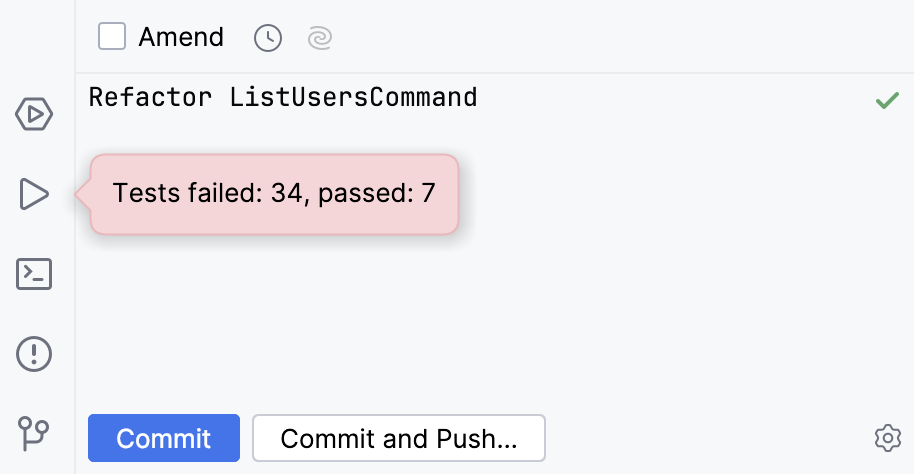
Stop tests
Use the following options on the Run toolbar of the tab for the run configuration:
Click
or press Ctrl+F2 to terminate the process immediately.
Rerun tests
Rerun a single test
Right-click a test on the tab for the run configuration in the Run tool window and select Run 'test name'.
Rerun all tests in a session
Click
on the Run toolbar or press Ctrl+F5 to rerun all tests in a session.
Rerun failed tests
Click
on the Run toolbar to rerun only failed tests.
Rerun and debug failed tests
Hold Shift, click
on the Run toolbar, and choose
Debug from the context menu to rerun the failed tests in the debug mode.
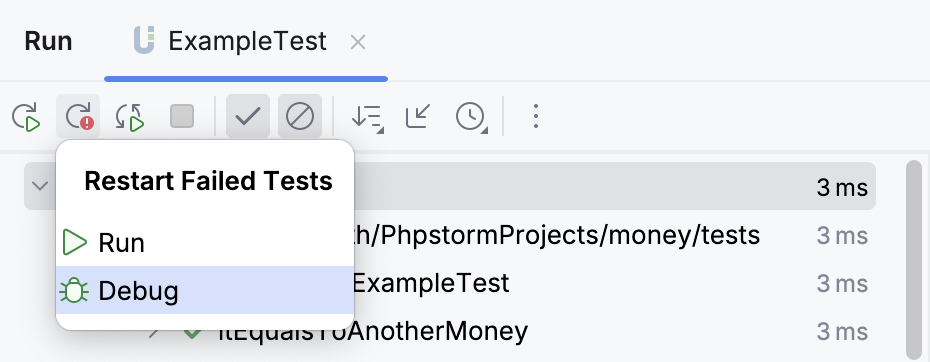
Rerun tests automatically
In PhpStorm, you can enable the autotest-like runner: any test in the current run configuration restarts automatically after you change the related source code.
Click
Rerun Automatically on the test results toolbar to enable the autotest-like runner.
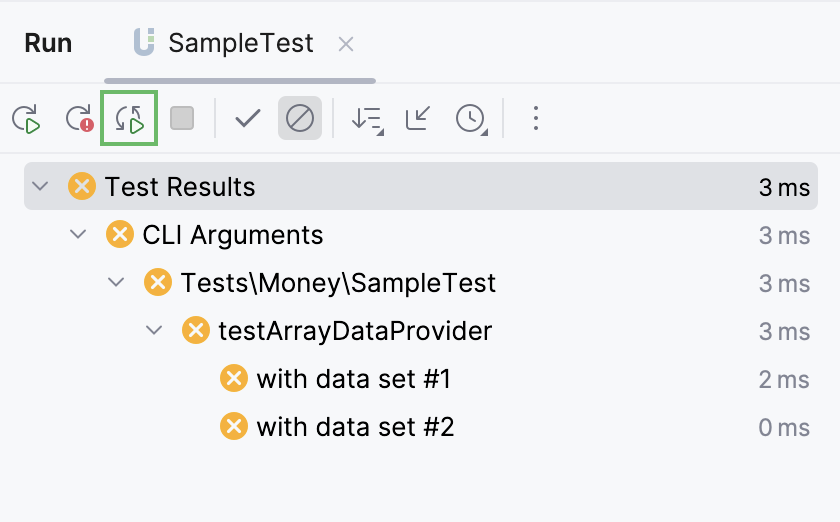
Debug tests from the editor
In the editor, click the gutter on the line where you want to set a breakpoint.
There are different types of breakpoints that you can use depending on where you want to suspend the program. For more information, refer to Breakpoints.
Right-click the
gutter icon next to the failed test and select Debug 'test name'.
The test will rerun in debug mode. After that, the test will be suspended, allowing you to examine its current state.
You can step through the test to analyze its execution in detail.