Definitions
On this page:
Basics
Quick Definition Lookup makes it possible to view definition of a symbol (tag, class, method/function, field, etc.) in a pop-up window.
Examples
For markup languages, PhpStorm retrieves definitions of symbols from the specified DTD or schema. For details, see XML. 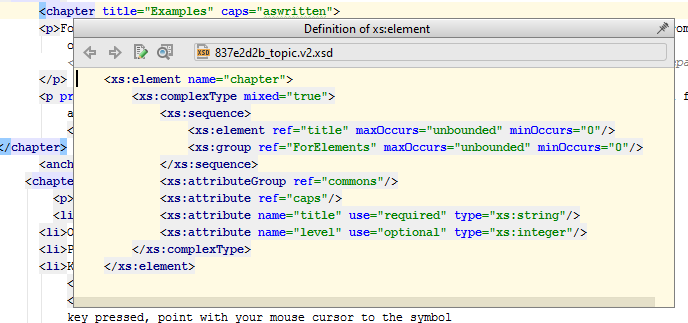
In the JavaScript or PHP context, PhpStorm retrieves the definition of a symbol from the source code and displays the name of the file where the symbol is defined:
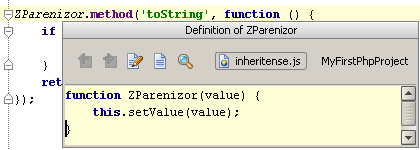
Viewing the definition of a symbol at caret
Do one of the following:
- On the main menu, choose .
- Press Ctrl+Shift+I.
- Keeping the Ctrl key pressed, point with your mouse cursor to the symbol of interest, so that it turns to a hyperlink, with the definition of the symbol displayed in a tooltip. Clicking this hyperlink results in opening the respective definition page in the editor.
Quick definition tooltip shows hyperlinks to the symbols involved.
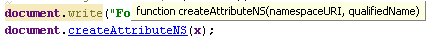
When you move your mouse pointer within the tooltip, a pin button
 appears. If you pin the tooltip, documentation for the symbol at caret is displayed in the Documentation Tool Window.
appears. If you pin the tooltip, documentation for the symbol at caret is displayed in the Documentation Tool Window.
Toolbar of the quick definition lookup
Use the icons on the toolbar of the pop-up window to navigate to the source code of the definition and view its usages.
| Icon | Keyboard shortcut | Action |
|---|---|---|
| | Shift+Alt+Left Shift+Alt+Right | Navigate to the previous/next screen in the definition pop-up window after using hyperlinks in the definition. On a macOS computer, you can also use the three-finger right-to-left and left-to-right swipe gestures. |
| F4 | Open the source code of the definition for editing, and close the quick definition lookup window. | |
| Ctrl+Enter | Open the source code of the definition, and preserve the quick definition lookup window opened. |