Configuring Joomla! Support
In this section:
How do I configure Joomla!-specific development environment?
PhpStorm checks if the development environment is configured properly for Joomla! development.
Any detected inconsistency is reported in the Event Log tool window and as a pop-up. For each discrepancy PhpStorm suggests a fix. To apply a suggestion, click the link next to the reported event.
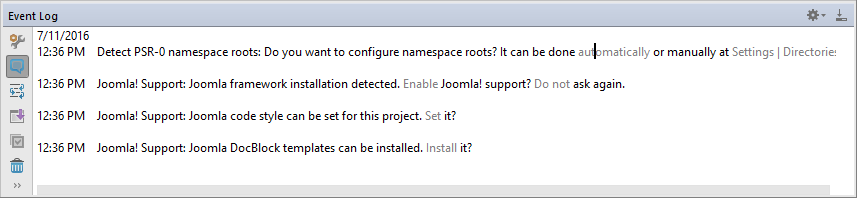
How do I change the Joomla! settings?
- Enable or disable Joomla! integration
On the Frameworks page (File | Settings | Languages and Frameworks | PHP | Frameworks for Windows and Linux or PhpStorm | Preferences | Languages and Frameworks | PHP | Frameworks for macOS), toggle the Enable Joomla! integration checkbox to activate or deactivate Joomla! in the current PhpStorm project.
To use another Joomla! installation, type the path to the relevant installation folder. - Set the code style
Open the Code Style: PHP page (File | Settings | Editor | Code Style | PHP for Windows and Linux or PhpStorm | Preferences | Editor | Code Style | PHP for macOS) and update the settings as necessary.
Last modified: 27 July 2018