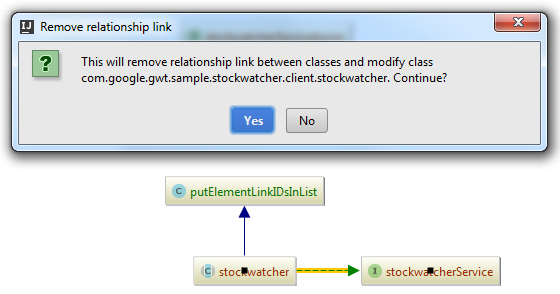Creating Relationship Links Between Elements
For creating relationship links between node elements, PhpStorm provides a special mode, in which drag-and-drop technique can be used for drawing links. As a link is created, the corresponding extends / implements clause is generated in the underlying source code. So doing, the extends link is represented with a solid line, and the implements link is represented with a dotted line.
To create a link between node elements
Make sure that
 is pressed on the diagram toolbar.
is pressed on the diagram toolbar.Draw a link from the source to a target node.
Specify whether the target class should be declared abstract, or implement required abstract methods:
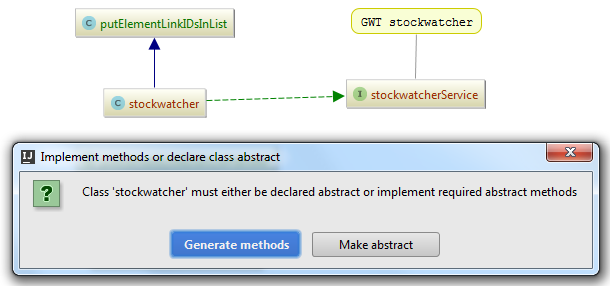
To delete a link
Select a link between two node.
Press Delete.
In the dialog box that opens, confirm deletion: