Importing TextMate Bundles
TextMate bundles become available to PhpStorm when they are downloaded to your computer.
Import a TextMate bundle
-
Make sure that the TextMate bundles you want to import to PhpStorm, are already downloaded. For example, you can find the desired TextMate bundles on GitHub.
In the Settings/Preferences dialog (Ctrl+Alt+S), click TextMate Bundles.
In the TextMate Bundles page, click
 :
: 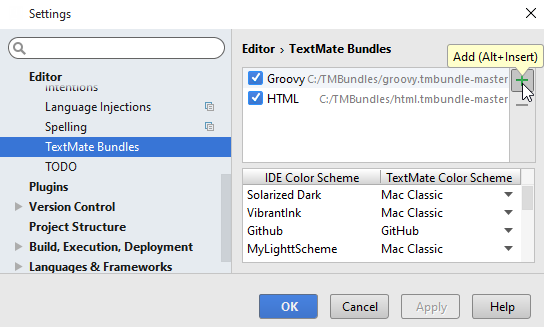
-
In the Select Path dialog box that opens, locate the desired bundle in the file system, and click OK.
Repeat this step as required and apply your changes.
Last modified: 21 November 2018