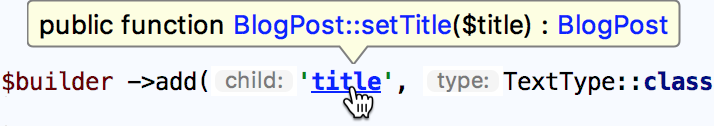Working with Forms
Most web applications contain one or more forms to collect user input. Symfony comes with a Form component and the FormBuilder functions that make creating and maintaining forms and their validation logic easier. The Symfony Plugin provides code completion and navigation for forms.
Code completion for forms
PhpStorm provides code completion for form fields and fields' parameters. In the editor, press Ctrl+Space to invoke code completion and do any of the following:
-
Access the fields that were posted by calling the
createFormmethod of a form type implementingFormTypeInterface.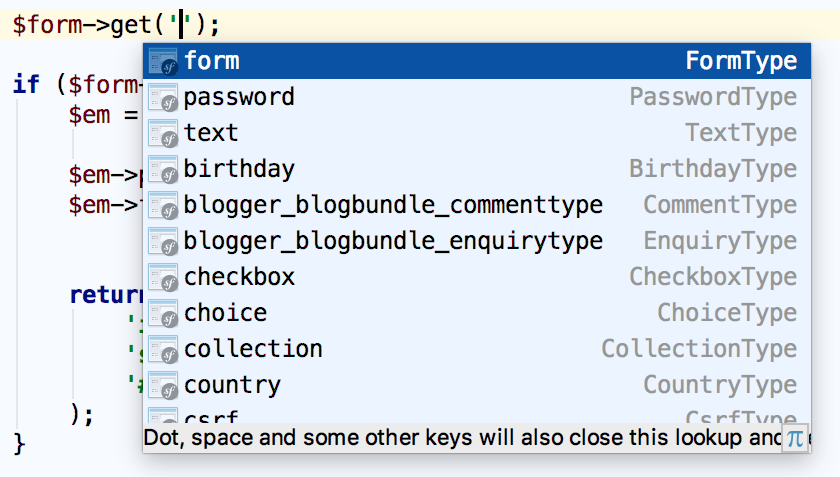
-
Access the fields to be added or modified by means of the
FormBuilder.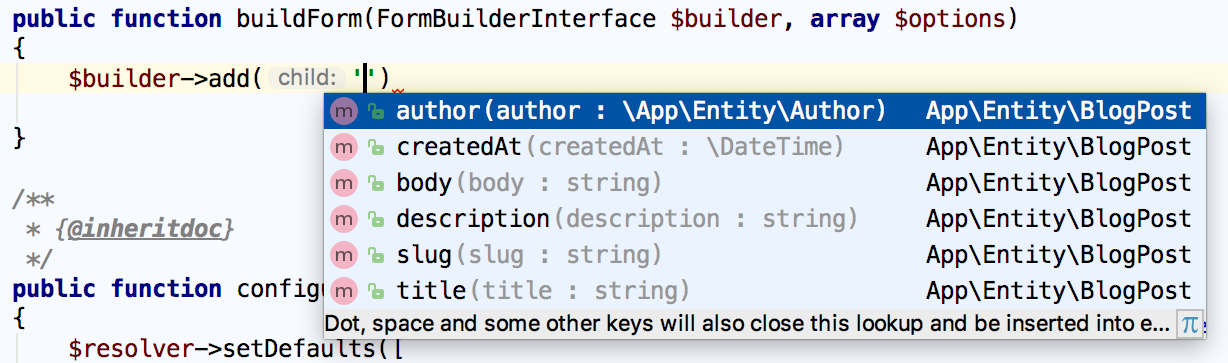
-
Specify the fields' parameters.
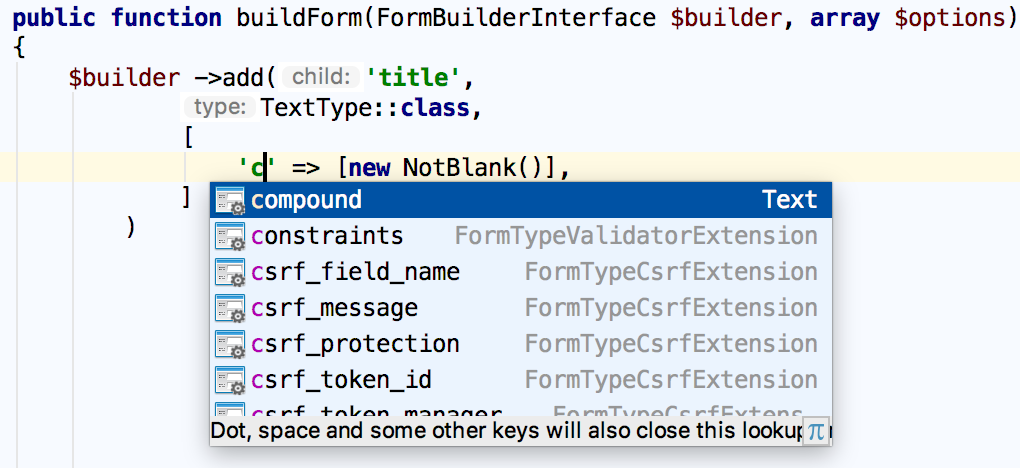
-
Specify translation keys and domains in applications that require internationalization and make use of the Translation component.
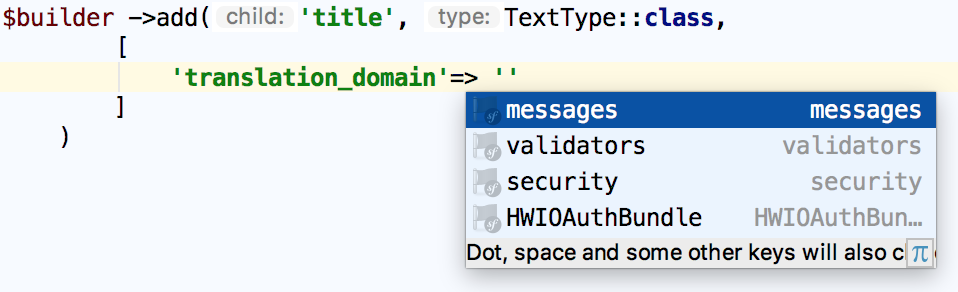
Code navigation for forms
To navigate to the declaration of a field, position the caret at its usage and press Ctrl+B. Alternatively, Ctrl+Click (for Windows and Linux) or ⌘+Click (for macOS) the usage.