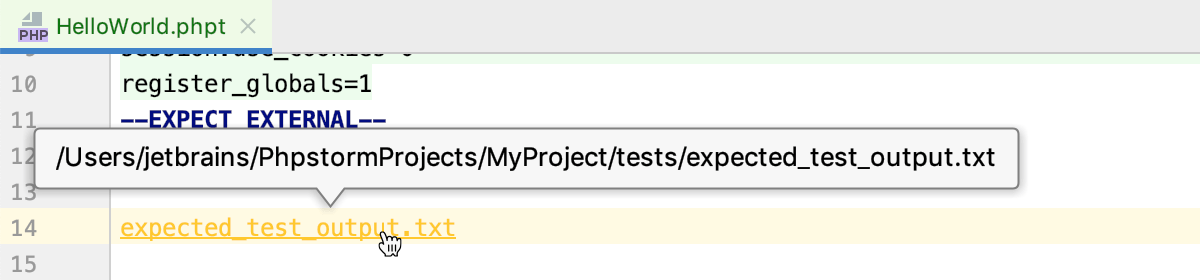PHPT Support
If you are working on a custom PHP extension or want to contribute to the PHP core, you can test your code by using .phpt tests. These tests are written in PHP and comprise a set of PHP scripts and additional information divided into sections.
At the bare minimum, a PHPT test must contain the TEST, FILE, and EXPECT sections.
Completion for PHPT section names
PhpStorm will highlight the PHPT sections in a .phpt file, and provide you with auto-completion Ctrl+Space for their names:
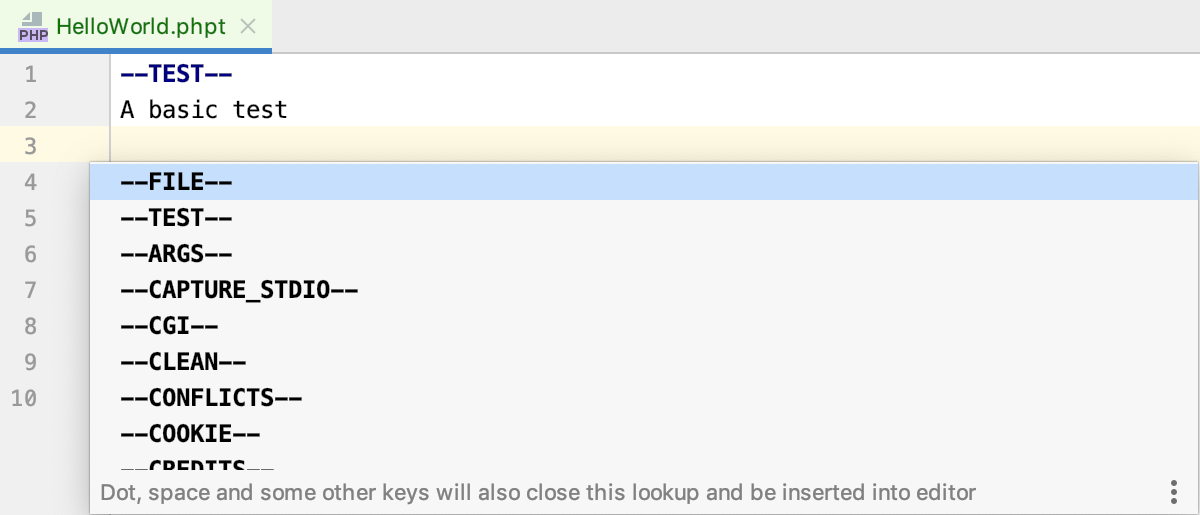
Code injection in PHPT sections
PhpStorm will automatically inject the PHP language inside the FILE, SKIPIF, FILEEOF, CLEAN sections, and the INI language — inside the INI and ENV sections:
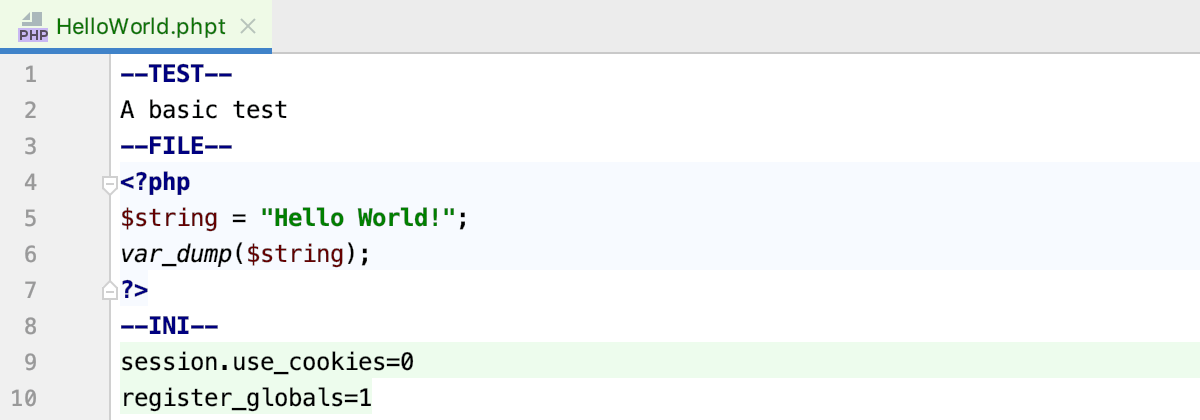
Code navigation in PHPT sections
In _EXTERNAL sections, such as FILE_EXTERNAL or EXPECT_EXTERNAL, you can navigate to the referenced file. Position the caret at the reference and press Ctrl+B. Alternatively, Ctrl+Click the referenced file to open it in the editor.