Finding Method by Name
To find a method by name
- Do one of the following:
- On the menu bar, choose .
- Press Ctrl+F.
- Start typing characters in the text box. As you type, the lookup list narrows down, suggesting names that match the entered substring. Note that you can use the CamelCase notation. It is case-insensitive, so there is no difference between 'gtc' and 'GTC'.
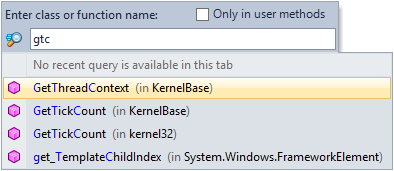
- Select a class or a method from the list and press Enter.
The found method becomes a root node containing call subtrees of all its occurrences. This also applies a filter by method occurrences and their subtrees.
Last modified: 14 December 2017