Timeline Window
Timeline window is used to visualize and select threads and time intervals interesting for analysis. Timeline is a default Timeline Viewer window. Therefore, after you get or open a timeline profiling snapshot, the Timeline is the first window you see. Each snapshot is opened on a separate tab of the Timeline window.
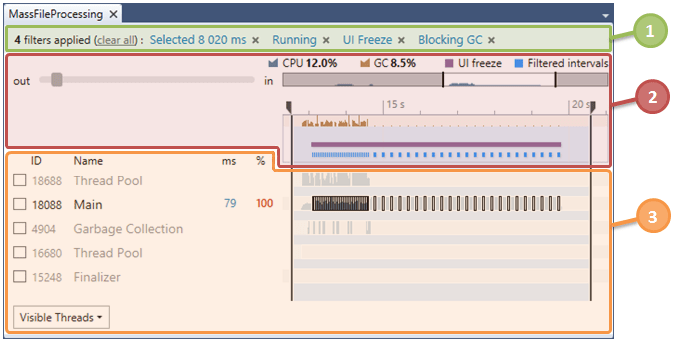
Timeline window consists of the following sections:

Use the list to find out what filters are currently applied and remove filters that are no longer needed:
Click on a particular filter to remove it.
Click the clear all link to remove all filters.
![]() Process Overview
Process Overview
Overview diagram of application activity and events.
![]() Threads Diagram
Threads Diagram
Threads activity diagram.