Filters
The Filters window is one of the main analysis instruments. It contains a number of filters that allow slicing and dicing profiling data by various conditions. The result of filter's work is always a set of time intervals or point events selected by a specific condition.
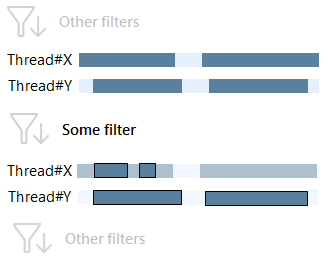
To open the Filters window
Select the menu item .
There are several filter types depending on the snapshot type:
Events (only for timeline snapshots)
Threads (only for sampling, tracing, and line-by-line snapshots)
Thread State (only for timeline snapshots)
Interval Filters (only for timeline snapshots)
Last modified: 10 April 2024