Threads
The Threads filter displays threads activity and lets you select threads for further analysis.
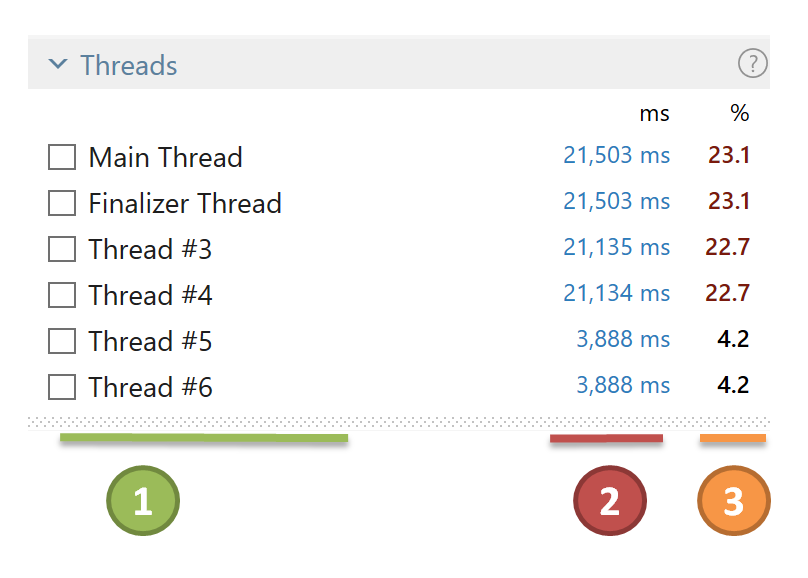
![]() Thread name (if it exists) or thread type. dotTrace distinguishes the following thread types:
Thread name (if it exists) or thread type. dotTrace distinguishes the following thread types:
Main – a thread that starts the application.
Finalizer – a thread that performs object finalization.
Thread #... – all other thread types, e.g., managed threads from the thread pool, native threads, garbage collection threads, and so on.
![]() Filtered time spent in a particular thread. For example, if you select the File I/O subsystem, this column will show you how the file operations were distributed between different threads.
Filtered time spent in a particular thread. For example, if you select the File I/O subsystem, this column will show you how the file operations were distributed between different threads.
![]() The percentage of filtered time spent in a particular thread relative to the total filtered time for all threads.
The percentage of filtered time spent in a particular thread relative to the total filtered time for all threads.
To select a thread
Click the desired thread in Threads.
After this, other views will show data only for the selected thread, e.g., Call Tree will show you the tree only for the selected thread.