Viewing Method Parameter Information
Parameter hints for methods
Place the caret anywhere within the call of the desired method or function and choose on the main menu or press Ctrl+P. 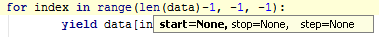
Configuring the behavior of parameter hints
Open the Code Completion page ( for Windows and Linux or for macOS) and configure the following options in the Parameter info section:
- To have a complete method or function signature shown rather than a list of required types, select the Show full signatures checkbox.
Make sure to include the required third-party libraries in the project source path. Otherwise, names of the parameters will not be displayed. - To have the list of parameter types for the called method or function shown automatically after a certain delay, select the Auto pop-up (in ms) checkbox and specify the time period in milliseconds.
Last modified: 28 March 2018