Running Tasks of 'appcfg.py' Utility
Overview
With PyCharm, you can run appcfg.py utility from within the IDE. Each task of this utility is executed in the App Config Tool console.
Note that Run appcfg.py task... command is available for Google App Engine projects only.
Running appcfg.py utility
To run a task of the appcfg.py utility
From the main menu, choose :
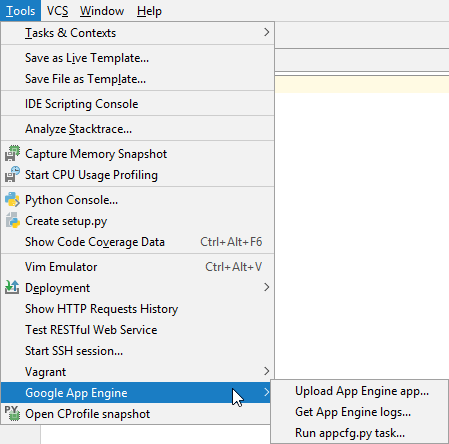
The appcfg.py utility starts in its own console.
Type the name of the desired task.
Working in the appcfg.py utility console
In the App Config Tool, one can:
Scroll through the history of executed commands using the up and down arrow keys.
Use code completion Ctrl+Space:
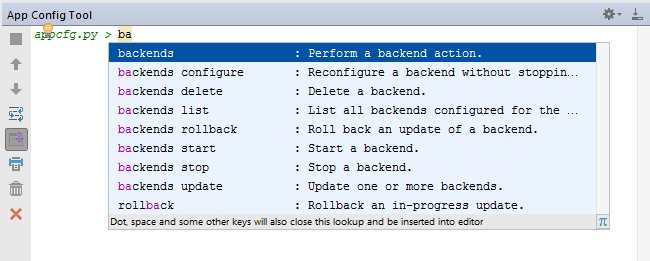
View quick documentationCtrl+Q:
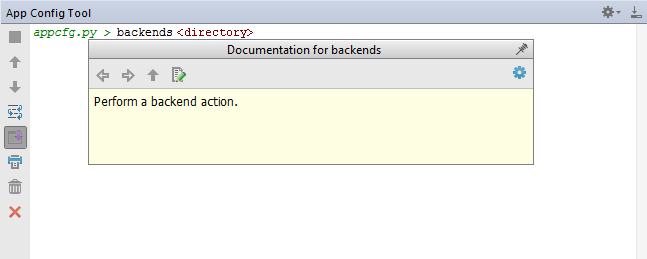
Last modified: 05 April 2024